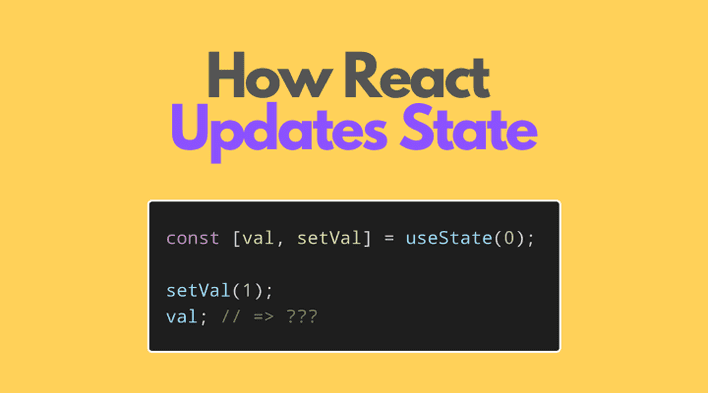React useState() hook manages the state in functional React components. In class components this.state holds the state, and you invoke the special method this.setState() to update the state.
Mostly using state in React is straightforward. However, there's an important nuance to be aware of when updating the state.
When you update the component's state, does React update the state immediately (synchronously) or rather schedules a state update (asynchronously)? This post answers this question.
1. State update using useState()
Consider a functional component DoubleIncreaser:
import { useState } from 'react';function DoubleIncreaser() { const [count, setCount] = useState(0); const doubleIncreaseHandler = () => { setCount(count + 1); setCount(count + 1); }; return ( <> <button onClick={doubleIncreaseHandler}> Double Increase </button> <div>Count: {count}</div> </> );}
const [count, setCount] = useState(0) defines the component state. count is the state variable containing the current state value, while setCount() is the state updater function.
The component has a button Double Increase. When the button is clicked, doubleIncreaseHandler event handler performs 2 consecutive increments of count state: setCount(count + 1) and then setCount(count + 1) again.
When clicking Double Increase, does the component's state update by 1 or 2?
Open the demo and click the button Double Increase. The count is increased by 1 on each click.
When setCount(count + 1) updates the state, the changes are not reflected immediately in the count variable. Rather React schedules a state update, and during the next rendering in the statement const [count, setCount] = useState(0) the hook assigns to count the new state value.
For instance: if count variable is 0, then calling setCount(count + 1); setCount(count + 1); is simply evaluated as setCount(0 + 1); setCount(0 + 1); — making the state on next render as 1.
The state update function
setValue(newValue)of[value, setValue] = useState()updates the state asynchronously.
The state update function also accepts a callback to compute new state using the current state. In case of the DoubleIncreaser, you can use setCount(actualCount => actualCount + 1):
import { useState } from 'react';function DoubleIncreaser() { const [count, setCount] = useState(0); const doubleIncreaseHandler = () => { setCount(actualCount => actualCount + 1); setCount(actualCount => actualCount + 1); }; return ( <> <button onClick={doubleIncreaseHandler}> Double Increase </button> <div>Count: {count}</div> </> );}
When updating the state using a function setCount(actualCount => actualCount + 1), then actualCount argument contains the actual value of the state.
Open the demo, and click the Double Increase button. The count updates by 2 as expected.
Of course, you can use an intermediate let variable:
import { useState } from 'react';function DoubleIncreaser() { const [count, setCount] = useState(0); const doubleIncrease = () => { let actualCount = count; actualCount = actualCount + 1; actualCount = actualCount + 1; setCount(actualCount); }; return ( <> <button onClick={this.doubleIncrease}> Double Increase </button> <div>Count: {count}</div> </> );}
let actualCount = count is an intermediate variable that you can update at will. The updated intermediate variable to update the setCount(actualCount).
Try the demo using intermediate variable.
2. The state variable is immutable and readonly
If you forget that the state variable updates on the next rendering, you might try to read the state variable right after changing it. Unfortunately, it won't work:
function FetchUsers() { const [users, setUsers] = useState([]); useEffect(() => { const startFetching = async () => { const response = await fetch('/users'); const fetchedUsers = await response.json(); setUsers(fetchedUsers); console.log(users); // => [] console.log(fetchedUsers); // => ['John', 'Mike', 'Denis'] }; startFetching(); }, []); return ( <ul> {users.map(user => <li>{user}</li>)} </ul> );}
FetchUsers component starts a fetch request on mounting — startFetching().
When fetch is completed, setUsers(fetchedUsers) updates the state with the fetched users. However, the changes aren't reflected right away in users state variable.
The state variable users is readonly and immutable. Only useState() hook assigns values to users. You're not allowed manually to assign to state variable, neither mutate it:
function FetchUsers() { const [users, setUsers] = useState([]); useEffect(() => { const startFetching = async () => { const response = await fetch('/users'); const fetchedUsers = await response.json(); users = fetchedUsers; // Incorrect! users is readonly users.push(..fetchedUsers); // Incorrect! users is immutable setUsers(fetchedUsers); // Correct! }; startFetching(); }, []); return ( <ul> {users.map(user => <li>{user}</li>)} </ul> );}
3. State update in a class component
The same idea of the asynchronous state update is valid for class components too.
The following class component has a state count, which should increase by 2 when the button Double Increase is clicked:
import { Component } from 'react';class DoubleIncreaser extends Component { state = { count: 0 }; render() { return ( <> <button onClick={this.doubleIncrease}> Double Increase </button> <div>Count: {this.state.count}</div> </> ); } doubleIncrease = () => { // Works! this.setState(({ count }) => ({ count: count + 1 })); this.setState(({ count }) => ({ count: count + 1 })); // Won't work! // this.setState({ count: this.state.count + 1 }); // this.setState({ count: this.state.count + 1 }); }}
Take a look at the doubleIncrease() event handler: the state updater also uses a callback.
Open the demo and click the button Double Increase. As expected, the this.state.count updates by 2.
In class based components, this.state is also not updated immediately. When calling this.setState(newState), React schedules a re-render, and exactly on next rendering
this.state contains the new state value newState.
this.setState(newState)updatesthis.stateasynchronously.
4. Summary
useState() hook and this.setState() (inside class components) update the state variable and the component output asynchronously.
Remember the simple rule:
Calling the setter function
setValue(newValue)ofuseState()hook (orthis.setState()of class components) doesn't exactly update the state, but rather schedules a state update.
Quiz: are references (created by useRef()) updated synchronously or asynchronously? Write the answer in a comment below!