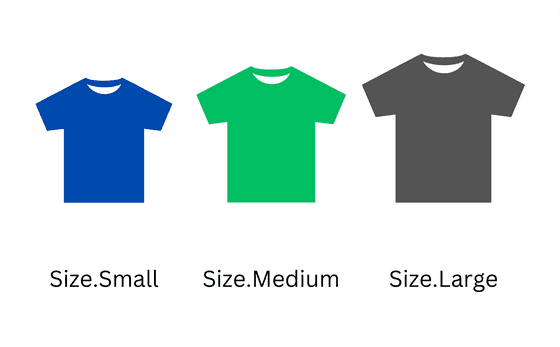Strings and numbers have an infinite set of values, while others types like booleans are restricted to a finite set.
The days of the week (Monday, Tuesday, ..., Sunday), seasons of the year (winter, spring, summer, autumn), and cardinal directions (north, east, south, west) are examples of sets with finite values.
Using an enum is convenient when a variable has a value from a finite set of predefined constants. The enum saves you from using magic numbers and strings (which is considered an antipattern).
Let's see the 4 good ways to create enums in JavaScript (with their pros and cons).
Table of Contents
1. Enum based on a plain object
An enum is a data structure that defines a finite set of named constants. Each constant can be accessed by its name.
Let's consider the sizes of a T-shirt: Small, Medium, and Large.
A simple way (though not the most optimal, see the approaches below) to create an enum in JavaScript is to use a plain JavaScript object.
const Sizes = { Small: 'small', Medium: 'medium', Large: 'large',}const mySize = Sizes.Mediumconsole.log(mySize === Sizes.Medium) // logs true
Sizes is an enum based on a plain JavaScript object which has 3 named constants: Sizes.Small, Sizes.Medium, and Sizes.Large.
Sizes is also a string enum because the values of the named constants are strings: 'small', 'medium', and 'large'.
To access the named constant value use the property accessor. For example the value of Sizes.Medium is 'medium'.
The enum is more readable, more explicit, and removes the use of magic strings or numbers.
Pros and cons
The plain object enum is attractive because of its simplicity: just define an object with keys and values, and the enum is ready.
But in a large codebase someone might accidentally modify the enum object and this will affect the runtime of the application.
const Sizes = { Small: 'small', Medium: 'medium', Large: 'large',}const size1 = Sizes.Mediumconst size2 = Sizes.Medium = 'foo' // Changed!console.log(size1 === Sizes.Medium) // logs false
Sizes.Medium enum value was accidentally changed.
size1, while being initialized with Sizes.Medium, no longer equals Sizes.Medium!
The plain object implementation is not protected from such accidental changes.
Let's take a closer look at string and symbol enums. And then how to freeze the enum object to avoid the accidental change problem.
2. Enum value types
Besides the string type, the value of an enum can be a number:
const Sizes = { Small: 0, Medium: 1, Large: 2}const mySize = Sizes.Mediumconsole.log(mySize === Sizes.Medium) // logs true
Sizes enum in the above example is an numeric enum because the values are numbers: 0, 1, 2.
You can also create a symbol enum:
const Sizes = { Small: Symbol('small'), Medium: Symbol('medium'), Large: Symbol('large')}const mySize = Sizes.Mediumconsole.log(mySize === Sizes.Medium) // logs true
The benefit of using a symbol is that each symbol is unique. This means that you will always have to compare enums by using the enum itself:
const Sizes = { Small: Symbol('small'), Medium: Symbol('medium'), Large: Symbol('large')}const mySize = Sizes.Mediumconsole.log(mySize === Sizes.Medium) // logs trueconsole.log(mySize === Symbol('medium')) // logs false
The downside of using symbol enum is that JSON.stringify() stringifies symbols to either null, undefined, or skips the property having a symbol as a value:
const Sizes = { Small: Symbol('small'), Medium: Symbol('medium'), Large: Symbol('large')}const str1 = JSON.stringify(Sizes.Small)console.log(str1) // logs undefinedconst str2 = JSON.stringify([Sizes.Small])console.log(str2) // logs '[null]'const str3 = JSON.stringify({ size: Sizes.Small })console.log(str3) // logs '{}'
In the following examples, I will use string enums. But you are free to use whatever value type you need.
If you are free to choose the enum value type, just go with the strings. Strings are easier to debug than numbers and symbols.
3. Enum based on Object.freeze()
A good way to protect the enum object from modifications is to freeze it. When an object is frozen, you cannot modify or add new properties to the object. In other words, the object becomes read-only.
In JavaScript, Object.freeze() utility function freezes an object. Let's freeze the sizes enum:
const Sizes = Object.freeze({ Small: 'small', Medium: 'medium', Large: 'large',})const mySize = Sizes.Mediumconsole.log(mySize === Sizes.Medium) // logs true
const Sizes = Object.freeze({ ... }) creates a frozen object. Even being frozen, you can freely access the enum values: const mySize = Sizes.Medium.
Pros and cons
If an enum property has been accidentally changed, JavaScript throws an error (in strict mode):
const Sizes = Object.freeze({ Small: 'Small', Medium: 'Medium', Large: 'Large',})const size1 = Sizes.Mediumconst size2 = Sizes.Medium = 'foo' // throws TypeError
The statement const size2 = Sizes.Medium = 'foo' makes an accidental assignment to Sizes.Medium property.
Because Sizes is a frozen object, JavaScript (in strict mode) throws the error:
TypeError: Cannot assign to read only property 'Medium' of object <Object>
The frozen object enum is protected from accidental changes.
Still, there's another issue. If you accidentally misspell the enum constant, then the result will be undefined:
const Sizes = Object.freeze({ Small: 'small', Medium: 'medium', Large: 'large',})console.log(Sizes.Med1um) // logs undefined
Sizes.Med1um expression (Med1um is a misspelled version of Medium) evaluates to undefined rather than throwing an error about the non-existent enum constant.
Let's see how a proxy-based enum can solve even this problem.
4. Enum based on a proxy
An interesting, and my favourite implementation, are enums based on proxies.
A proxy is a special object that wraps an object to modify the behaviour of operations on the original object. The proxy doesn't change the structure of the original object.
The enum proxy intercepts the read and write operations on an enum object and:
- Throws an error when a non-existent enum value is accessed
- Throws an error when an enum object property is changed
Here's an implementation of a factory function that accepts a plain enum object, and returns a proxied object:
// enum.jsexport function Enum(baseEnum) { return new Proxy(baseEnum, { get(target, name) { if (!baseEnum.hasOwnProperty(name)) { throw new Error(`"${name}" value does not exist in the enum`) } return baseEnum[name] }, set(target, name, value) { throw new Error('Cannot add a new value to the enum') } })}
get() method of the proxy intercepts the read operations and throws an error if the property name doesn't exist.
set() method intercepts the write operations and just throws an error. It's designed to protect the enum object from write operations.
Let's wrap the sizes object enum into a proxy:
import { Enum } from './enum'const Sizes = Enum({ Small: 'small', Medium: 'medium', Large: 'large',})const mySize = Sizes.Mediumconsole.log(mySize === Sizes.Medium) // logs true
The proxied enum works exactly like the plain object enum.
Pros and cons
However, the proxied enum is protected from accidental overwriting or accessing non-existent enum constants:
import { Enum } from './enum'const Sizes = Enum({ Small: 'small', Medium: 'medium', Large: 'large',})const size1 = Sizes.Med1um // throws Error: non-existing constantconst size2 = Sizes.Medium = 'foo' // throws Error: changing the enum
Sizes.Med1um throws an error because Med1um constat name does not exist on the enum.
Sizes.Medium = 'foo' throws an error because the enum property has been changed.
The downside of proxy enum is that you always have to import the Enum factory function and wrap your enum objects into it.
5. Enum based on a class
Another interesting way to create an enum is using a JavaScript class.
A class-based enum contains a set of static fields, where each static field represents an enum named constant. The value of each enum constant is itself an instance of the class.
Let's implement the sizes enum using a class Sizes:
class Sizes { static Small = new Sizes('small') static Medium = new Sizes('medium') static Large = new Sizes('large') #value constructor(value) { this.#value = value } toString() { return this.#value }}const mySize = Sizes.Smallconsole.log(mySize === Sizes.Small) // logs trueconsole.log(mySize instanceof Sizes) // logs true
Sizes is a class that represents the enum. The enum constants are static fields on the class, e.g. static Small = new Sizes('small').
Each instance of the Sizes class also has a private field #value, which represents the raw value of the enum.
A nice advantage of the class-based enum is the ability to determine at runtime whether the value is an enum using instanceof operation. For example, mySize instanceof Sizes evaluates to true, since mySize is an enum value.
The class-based enum comparison is instance-based (rather primitive comparison in the case of plain, frozen, or proxied enums):
class Sizes { static Small = new Sizes('small') static Medium = new Sizes('medium') static Large = new Sizes('large') #value constructor(value) { this.#value = value } toString() { return this.#value }}const mySize = Sizes.Smallconsole.log(mySize === new Sizes('small')) // logs false
mySize (that has Sizes.Small) isn't equal to new Sizes('small').
Sizes.Small and new Sizes('small'), even having the same #value, are different object instances. See more about referential equality.
Pros and cons
Class-based enums are not protected from overwriting or accessing a non-existent enum named constant.
class Sizes { static Small = new Sizes('small') static Medium = new Sizes('medium') static Large = new Sizes('large') #value constructor(value) { this.#value = value } toString() { return this.#value }}const size1 = Sizes.medium // a non-existing enum value can be accessedconst size2 = Sizes.Medium = 'foo' // enum value can be overwritten accidentally
But you can control the creation of new instances, for example, by counting how many instances have been created inside the constructor. Then throw an error if more than 3 instances were created.
Of course, it's better to keep your enum implementation as simple as possible. Enums are meant to be plain data structures.
6. Conclusion
There are 4 good ways to create enums in JavaScript.
The simplest way is to use a plain JavaScript object:
const MyEnum = { Option1: 'option1', Option2: 'option2', Option3: 'option3'}
The plain object enum fits small projects or quick demos.
The second option, if you want to protect the enum object from accidental overwriting, is a frozen plain object:
const MyEnum = Object.freeze({ Option1: 'option1', Option2: 'option2', Option3: 'option3'})
The frozen object enum is good for medium or large projects where you want to be sure the enum won't be changed accidentally.
The third option is the proxy approach:
export function Enum(baseEnum) { return new Proxy(baseEnum, { get(target, name) { if (!baseEnum.hasOwnProperty(name)) { throw new Error(`"${name}" value does not exist in the enum`) } return baseEnum[name] }, set(target, name, value) { throw new Error('Cannot add a new value to the enum') } })}
import { Enum } from './enum'const MyEnum = Enum({ Option1: 'option1', Option2: 'option2', Option3: 'option3'})
The proxied enum works for medium or large projects to protect even better your enums from overwriting or accessing non-existent named constants.
The proxied enum is my personal preference.
The fourth option is to use the class-based enum, where each named constant is an instance of the class and is stored as a static property of the class:
class MyEnum { static Option1 = new MyEnum('option1') static Option2 = new MyEnum('option2') static Option3 = new MyEnum('option3') #value constructor(value) { this.#value = value } toString() { return this.#value }}
The class-based enum works if you like classes. However, the class-based enum is less protected than frozen or proxied enums.
What other ways to create enums in JavaScript do you know?