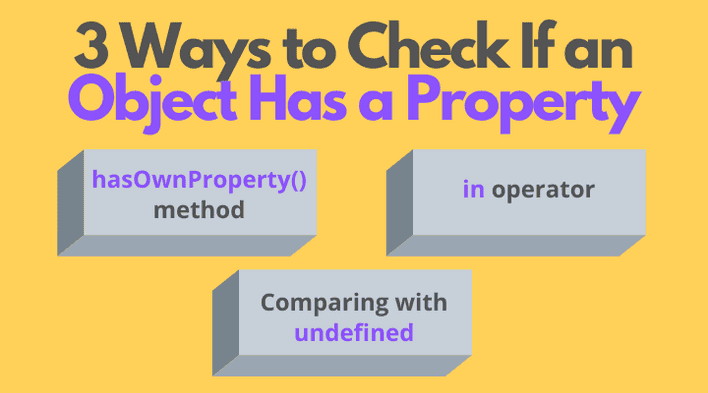In this post, you'll read 3 common ways to check for property or key existence in a JavaScript object.
Note: In the post, I describe property existence checking, which is the same as checking for key existence in an object.
1. hasOwnProperty() method
Every JavaScript object has a special method object.hasOwnProperty('myProp') that returns a boolean indicating whether object has a property myProp.
In the following example, hasOwnProperty() determines the presence of properties name and realName:
const hero = { name: 'Batman'};console.log(hero.hasOwnProperty('name')); // => trueconsole.log(hero.hasOwnProperty('realName')); // => false
hero.hasOwnProperty('name') returns true because the property name exists in the object hero.
On the other side, hero doesn't have realName property. Thus hero.hasOwnProperty('realName') returns false — denoting a missing property.
The method name hasOwnProperty() suggests that it looks for the own properties of the object. The own properties are those defined directly upon the object.
This way hasOwnProperty() doesn't detect the toString — an inherited method from the prototype object:
const hero = { name: 'Batman'};console.log(hero.toString); // => function() {...}console.log(hero.hasOwnProperty('toString')); // => false
2. in operator
'myProp' in object also determines whether myProp property exists in object.
Let's use in operator to detect the existence of name and realName in hero object:
const hero = { name: 'Batman'};console.log('name' in hero); // => trueconsole.log('realName' in hero); // => false
'name' in hero evaluates to true because hero has a property name.
On the other side, 'realName' in hero evaluates to false because hero doesn't have a property named 'realName'.
in operator has a short syntax, and I prefer it over hasOwnProperty() method.
The main difference between hasOwnProperty() method and in operator is that the latter checks within own and inherited properties of the object.
That's why, in contrast to hasOwnProperty(), the in operator detects that hero object contains the inherited property toString:
const hero = { name: 'Batman'};console.log(hero.toString); // => function() {...}console.log('toString' in hero); // => trueconsole.log(hero.hasOwnProperty('toString')); // => false
3. Comparing with undefined
Accessing a non-existing property from an object results in undefined:
const hero = { name: 'Batman'};console.log(hero.name); // => 'Batman'console.log(hero.realName); // => undefined
hero.realName evaluates to undefined because realName property is missing.
Now you can see the idea: you can compare with undefined to determine the existence of the property.
const hero = { name: 'Batman'};console.log(hero.name !== undefined); // => trueconsole.log(hero.realName !== undefined); // => false
hero.name !== undefined evaluates to true, which shows the existence of property.
On the other side, hero.realName !== undefined is false, which indicates that realName is missing.
Comparing with undefined to detect the existence of property is a cheap and dirty approach.
But be aware of false-negatives. If the property exists, but has undefined value (case, however, rarely happening), comparing against undefined evaluates incorrectly to false:
const hero = { name: undefined};console.log(hero.name !== undefined); // => false
Even if the property name exists (but has undefined value), hero.name !== undefined evaluates to false: which incorrectly indicates a missing property.
4. Summary
There are mainly 3 ways to check if the properties or keys exist in an object.
The first way is to invoke object.hasOwnProperty(propName). The method returns true if the propName exists inside object, and false otherwise.
hasOwnProperty() searches only within the own properties of the object.
The second approach makes use of propName in object operator. The operator evaluates to true for an existing property, and false otherwise.
in operator looks for properties existence in both own and inherited properties.
Finally, you can simply use object.propName !== undefined and compare against undefined directly.
What's your preferred way to check for properties existence?