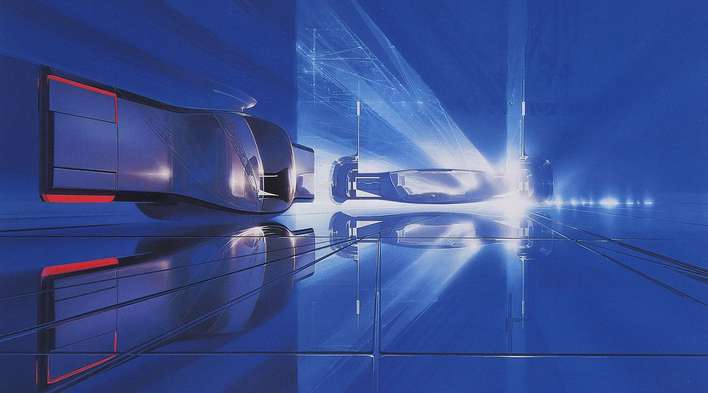I am impressed by the expressiveness of React hooks. You can do so much by writing so little.
But the brevity of hooks comes at a price — they're relatively difficult to understand at the beginning. That's especially true for useEffect() — the hook that manages side-effects in functional React components.
I'll help you understand useEffect() in an accessible way. Let's get started.
Table of Contents
1. Side-effects
A functional React component uses props and/or state to calculate the output. If the component makes calculations that don't target the output value, then these calculations are named side-effects.
Examples of side-effects are fetch requests, manipulating DOM directly, using timer functions like setTimeout(), and more.
Component rendering and the side-effect logic are independent. Performing side-effects directly in the body of the component is a mistake, because the body computes the component's output or calls hooks.
How often the component renders isn't something you can control — if React wants to render the component, you cannot stop it.
function Greet({ name }) { const message = `Hello, ${name}!`; // Calculates output // Bad! document.title = `Greetings to ${name}`; // Side-effect! return <div>{message}</div>; // Calculates output}
How to decouple rendering from the side-effect? Welcome useEffect() — the hook that runs side-effects independently of rendering.
import { useEffect } from 'react';function Greet({ name }) { const message = `Hello, ${name}!`; // Calculates output useEffect(() => { // Good! document.title = `Greetings to ${name}`; // Side-effect! }, [name]); return <div>{message}</div>; // Calculates output}
2. useEffect() arguments
useEffect() hook accepts 2 arguments:
useEffect(callback[, dependencies]);
callbackis a function that contains the side-effect logic.callbackis executed right after the DOM update.dependenciesis an optional array of dependencies.useEffect()executescallbackonly if the dependencies have changed between renderings.
Put your side-effect logic into the callback function, then use the dependencies argument to control when you want the side-effect to run. That's the sole purpose of useEffect().
For example, in the previous code snippet you saw the useEffect() in action:
useEffect(() => { document.title = `Greetings to ${name}`;}, [name]);
The document title update is the side-effect because it doesn't directly calculate the component output. That's why the document title update is placed in a callback and supplied to useEffect().
Also, you don't want the document title update to run every time Greet component renders. You only want it to happen when the name prop changes — that's the reason you supplied name as a dependency to useEffect(callback, [name]).
2.1 Dependencies argument
dependencies argument of useEffect(callback, dependencies) lets you control when the side-effect runs. If dependencies are:
A) Not provided: the side-effect runs after every rendering.
import { useEffect } from 'react';function MyComponent() { useEffect(() => { // Runs after EVERY rendering }); }
B) An empty array []: the side-effect runs once after the initial rendering.
import { useEffect } from 'react';function MyComponent() { useEffect(() => { // Runs ONCE after initial rendering }, []);}
C) Has props or state values [prop1, prop2, ..., state1, state2]: the side-effect runs once after initial rendering and then only when any dependency value changes.
import { useEffect, useState } from 'react';function MyComponent({ prop }) { const [state, setState] = useState(''); useEffect(() => { // Runs ONCE after initial rendering // and after every rendering ONLY IF `prop` or `state` changes }, [prop, state]);}
Let's detail cases B) and C) since they're often used.
3. Component lifecycle
The dependencies argument of the useEffect() lets you catch certain component lifecycle events: when the component has been mounted or a specific prop or state value has changed.
3.1 Component did mount
Use an empty dependencies array to invoke a side-effect once after component mounting:
import { useEffect } from 'react';function Greet({ name }) { const message = `Hello, ${name}!`; useEffect(() => { // Runs once, after mounting document.title = 'Greetings page'; }, []); return <div>{message}</div>;}
useEffect(..., []) was supplied with an empty array as the dependencies argument. When configured in such a way, the useEffect() executes the callback just once, after initial rendering (mounting).
Even if the component re-renders with different name property, the side-effect runs just once after initial rendering:
// First render<Greet name="Eric" /> // Side-effect RUNS// Second render, name prop changes<Greet name="Stan" /> // Side-effect DOES NOT RUN// Third render, name prop changes<Greet name="Butters"/> // Side-effect DOES NOT RUN
3.2 Component did update
Each time the side-effect uses props or state values, you must indicate these values as dependencies:
import { useEffect } from 'react';function MyComponent({ prop }) { const [state, setState] = useState(); useEffect(() => { // Side-effect uses `prop` and `state` }, [prop, state]); return <div>....</div>;}
useEffect(callback, [prop, state]) invokes the callback once after mounting, and again after committing the changes to the DOM, if and only if any value in the dependencies array [prop, state] has changed.
By using the dependencies argument of useEffect(), you control when the side-effect is called, independently from the rendering cycles of the component. Again, that's the essence of useEffect() hook.
Let's improve the Greet component by using name prop in the document title:
import { useEffect } from 'react';function Greet({ name }) { const message = `Hello, ${name}!`; useEffect(() => { document.title = `Greetings to ${name}`; }, [name]); return <div>{message}</div>;}
name prop is mentioned in the dependencies argument of useEffect(..., [name]). useEffect() hook runs the side-effect after initial rendering, and on later renderings only if the name value changes.
// First render<Greet name="Eric" /> // Side-effect RUNS// Second render, name prop changes<Greet name="Stan" /> // Side-effect RUNS// Third render, name prop doesn't change<Greet name="Stan" /> // Side-effect DOES NOT RUN// Fourth render, name prop changes<Greet name="Butters"/> // Side-effect RUNS
4. Side-effect cleanup
Some side-effects need cleanup: close a socket, clear timers.
If the callback of useEffect(callback, deps) returns a function, then useEffect() considers that function as an effect cleanup:
useEffect(function callback() => { // Side-effect... return function cleanup() { // Side-effect cleanup... };}, dependencies);
Cleanup works the following way:
A) After initial rendering, useEffect() invokes the callback with the side-effect. cleanup function is not invoked.
B) On later renderings, before invoking the next side-effect callback, useEffect() invokes the cleanup function from the previous side-effect execution (to clean up everything after the previous side-effect), then invokes the current side-effect.
C) Finally, after unmounting the component, useEffect() invokes the cleanup function from the latest side-effect.
Let's see an example of when the side-effect cleanup is useful.
The following component <RepeatMessage message="My Message" /> accepts a prop message. Then, every 2 seconds the message prop is logged to the console:
import { useEffect } from 'react';function RepeatMessage({ message }) { useEffect(() => { setInterval(() => { console.log(message); }, 2000); }, [message]); return <div>I'm logging to console "{message}"</div>;}
Open the demo and type some messages. The console logs every 2 seconds the messages typed into the input. However, you need to log only the latest message.
That's the case to clean up the side-effect: cancel the previous timer when starting a new one. Let's return a cleanup function that stops the previous timer before starting a new one:
import { useEffect } from 'react';function RepeatMessage({ message }) { useEffect(() => { const id = setInterval(() => { console.log(message); }, 2000); return () => { clearInterval(id); }; }, [message]); return <div>I'm logging to console "{message}"</div>;}
Open the demo and type some messages. You'll see that every 2 seconds only the latest message logs to the console. Which means that all of the previous timers were cleaned up.
5. useEffect() in practice
5.1 Fetching data
useEffect() can perform data fetching side-effect.
The following component FetchEmployees fetches the employees list over the network:
import { useEffect, useState } from 'react';function FetchEmployees() { const [employees, setEmployees] = useState([]); useEffect(() => { async function fetchEmployees() { const response = await fetch('/employees'); const fetchedEmployees = await response.json(); setEmployees(fetchedEmployees); } fetchEmployees(); }, []); return ( <div> {employees.map(name => <div>{name}</div>)} </div> );}
useEffect() starts a fetch request by calling fetchEmployees() async function after the initial rendering.
When the request completes, setEmployees(fetchedEmployees) updates the employees state with the just fetched employees list.
Note that the callback argument of useEffect(callback) cannot be an async function. But you can always define and then invoke an async function inside the callback itself:
function FetchEmployees() { const [employees, setEmployees] = useState([]); useEffect(() => { // <--- CANNOT be an async function async function fetchEmployees() { // ... } fetchEmployees(); // <--- But CAN invoke async functions }, []); // ...}
To run the fetch request depending on a prop or state value, simply indicate the required dependency in the dependencies argument: useEffect(fetchSideEffect, [prop, stateValue]).
6. Conclusion
useEffect(callback, dependencies) is the hook that manages the side-effects in functional components. callback argument is a function where to put the side-effect logic. dependencies is a list of dependencies of your side-effect: being props or state values.
useEffect(callback, dependencies) invokes the callback after initial rendering (mounting), and on later renderings, if any value inside dependencies has changed.
The next step to mastering useEffect() is to understand and avoid the infinite loop pitfall.
Still have questions about useEffect() hook? Write a comment below!