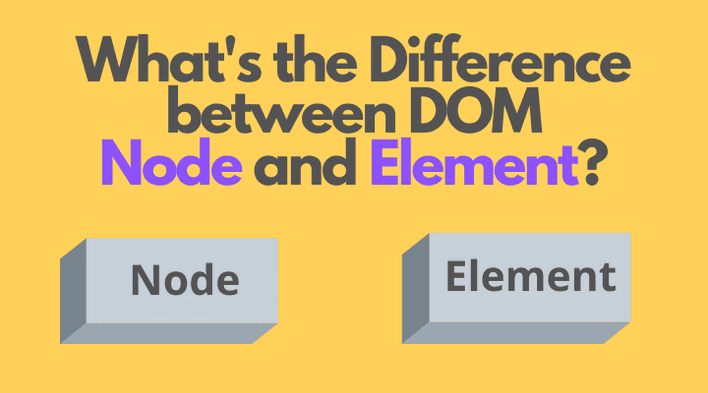The Document Object Model (DOM) is an interface that treats HTML or XML document as a tree structure, where each node is an object of the document. DOM also provides a set of methods to query the tree, alter the structure, style.
DOM also uses the term element: which is quite similar to a node. So, what's the difference between a DOM node and an element? Let's find out!
1. DOM Node
The key to understanding the difference between a node and an element is to understand what a node is.
From a higher viewpoint, a DOM document consists of a hierarchy of nodes. Each node can have a parent and/or children.
Let's look at the following HTML document:
<!DOCTYPE html><html> <head> <title>My Page</title> </head> <body> <!-- Page Body --> <h2>My Page</h2> <p id="content">Thank you for visiting my web page!</p> </body></html>
The document contains the following hierarchy of nodes:
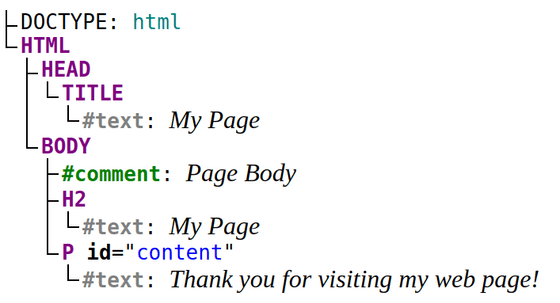
<html> is a node in the document tree. It has 2 children: <head> and <body> nodes.
<body> is also a node having 3 children: a comment <!-- Page Body -->, heading <h2>, and paragraph <p>. The parent of the <body> node is <html> node.
The tags in the HTML document represent a node, what's interesting is that regular text is also a node. The paragraph node <p> has 1 child: the text node "Thank you for visiting my web page!".
1.2 Node Types
How can you distinguish these different types of nodes? The answer lays in the DOM Node interface, particularly in the Node.nodeType property.
Node.nodeType can have one of the following values that represents the type of the node:
Node.ELEMENT_NODENode.ATTRIBUTE_NODENode.TEXT_NODENode.CDATA_SECTION_NODENode.PROCESSING_INSTRUCTION_NODENode.COMMENT_NODENode.DOCUMENT_NODENode.DOCUMENT_TYPE_NODENode.DOCUMENT_FRAGMENT_NODENode.NOTATION_NODE
The constants meaningfully indicate the node type: for example Node.ELEMENT_NODE represents an element node, Node.TEXT_NODE represents a text node, Node.DOCUMENT_NODE the document node, and so on.
For example, let's select the paragraph node, and look at its nodeType property:
const paragraph = document.querySelector('p');paragraph.nodeType === Node.ELEMENT_NODE; // => true
As expected paragraph.nodeType has the value Node.ELEMENT_NODE, indicating that the paragraph is an element.
The paragraph also contains a text node:
const paragraph = document.querySelector('p');const firstChild = paragraph.childNodes[0];firstChild.nodeType === Node.TEXT_NODE; // => true
There's a node type that represents the entire document tree of nodes — Node.DOCUMENT_NODE:
document.nodeType === Node.DOCUMENT_NODE; // => true
2. DOM Element
After getting a good grasp of what a DOM node is, now is the time to differentiate the DOM node and element.
If you get well the node term, then the answer is obvious: an element is a node of a specific type — element (Node.ELEMENT_NODE). Along with types like document, comment, text, etc.
In simple words, an element is a node that's written using a tag in the HTML document. <html>, <head>, <title>, <body>, <h2>, <p> are all elements because they are represented by tags.
The document type, the comment, the text nodes aren't elements because they are not written with tags:
<!DOCTYPE html><html> <body> <!-- Page Body --> <p> Thank you for visiting my web page! </p> </body></html>
Node is constructor of a node, and HTMLElement is a constructor of an element in JavaScript DOM. A paragraph, being a node and also an element, is an instance of both Node and HTMLElement:
const paragraph = document.querySelector('p');paragraph instanceof Node; // => trueparagraph instanceof HTMLElement; // => true
Saying it simpler, an element is a subtype of a node the same way a cat is a subtype of an animal.
3. DOM properties: nodes and elements
Aside from differentiating nodes from elements, you need also to distinguish the DOM properties that contain specifically only nodes, or only elements.
The following properties of Node type evaluate to a node or a collection of nodes (NodeList):
node.parentNode; // Node or nullnode.firstChild; // Node or nullnode.lastChild; // Node or nullnode.childNodes; // NodeList
However, the following properties are elements or collection of elements (HTMLCollection):
node.parentElement; // HTMLElement or nullnode.children; // HTMLCollection
Since both node.childNodes and node.children return a list of children, why have both of these properties? Good question!
Consider the following paragraph element containing some text:
<p> <b>Thank you</b> for visiting my web page!</p>
Open the demo, then look at childNodes and children properties of the parapgraph node:
const paragraph = document.querySelector('p');paragraph.childNodes; // NodeList: [HTMLElement, Text]paragraph.children; // HTMLCollection: [HTMLElement]
paragraph.childNodes collection contains 2 nodes: the bold element <b>Thank you</b>, as well as the text node for visiting my web page!.
However, paragraph.children collection contains only 1 item: the bold element <b>Thank you</b>.
Because paragraph.children contains only elements, the text node wasn't included here because its type is text (Node.TEXT_NODE), and not an element (Node.ELEMENT_NODE).
Having both node.childNodes and node.children lets you choose the collection of children you'd like to access: all children nodes or only children being elements.
4. Summary
A DOM document is a hierarchical collection of nodes. Each node can have a parent and/or children.
Understanding the difference between a DOM node and an element is easy if you understand what a node is.
Nodes have types, the element type being one of them. The element is represented by a tag in the HTML document.
Quiz: What type of node never has a parent node?