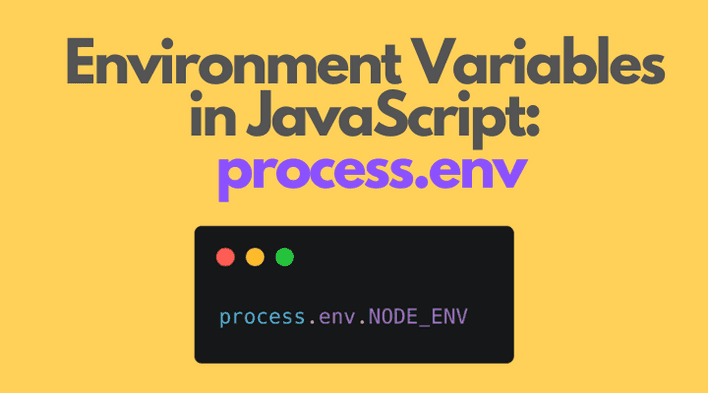The environment variables are defined outside of the JavaScript execution context.
There's a set of environment variables defined by the OS, for example:
USER: the current userHOME: the current user's home pathPWD: the current working directoryPATH: directories to search in order to execute a command
In terms of the JavaScript and Node.js ecosystem, the following variables are common:
NODE_ENV: determines if the script runs in development or production mode. Usually takes one of the values:production,prod,development,dev, ortestPORT: the port the running application will use (e.g.3000,8080, etc.)
Let's see how you can access these environment variables (either OS or Node.js specific) in a JavaScript file.
1. process.env object
When executing a JavaScript file as a Node CLI (command line interface) command, Node creates a special process.env object that contains the environment variables as properties.
For example, let's execute the JavaScript file main.js in the command line:
cd /home/dmitri/NODE_ENV=production node main.js
Where main.js file contains the following code:
// /home/dmitri/main.jsconsole.log(process.env.USER); // dmitriconsole.log(process.env.PWD); // /home/dmitri/console.log(process.env.NODE_ENV); // production
process.env.USER is the operating system user name that executes the command. The variable has a value of 'dmitri' because this is my OS user name.
process.env.PWD contains the absolute path to the current working directory. Since the executed file path is /home/dmitri/main.js, then the current working directory is /home/dmitri/.
The above variables are taken from the environment of the operating system.
process.env.NODE_ENV variable equals 'production'. This variable is defined by the prefix NODE_ENV=production of the command NODE_ENV=production node main.js.
If you'd like to provide local defaults to certain environment variables, then check the dotenv project.
2. process.env in a browser environment
The environment variables, including process.env, are accessible to scripts running in the CLI.
process.env, however, is not available in a browser environment.
Fortunately, exposing environment variables to the browser runtime can be done using bundlers. Let's take a look at how it's done using Vite and webpack.
2.1 Vite
Vite exposes a predefined set of variables through import.meta.env object:
import.meta.env.MODE: is either'development'or'production'import.meta.env.PROD: istruein production modeimport.meta.env.DEV: istruein development modeimport.meta.env.SSR: is a boolean whether the app runs on the server sideimport.meta.env.BASE_URL: the base URL
On top of that, Vite can also load variables from .env file. Under the hood, Vite uses dotenv. But you don't have to manually call anything related to dotenv: Vite does everything for you.
For example, having an .env file like this:
VITE_MY_VAR=value
then you can access this value in the browser at runtime import.meta.env.VITE_MY_VAR, which will be 'value'.
Note that Vite exposes publicly only variables starting with VITE_ prefix (but this can be configured).
In the demo the environment variables provided by Vite are rendered on the webpage.
Vite has a detailed guide on how to access the environment variables.
2.2 webpack
The built-in plugin EnvironmentPlugin exposes environment variables in webpack.
For example, to expose the NODE_ENV env variable, you can use the following configuration:
// webpack.config.jsconst { EnvironmentPlugin } = require('webpack');module.exports = { // ... plugins: [ // ... new EnvironmentPlugin(['NODE_ENV']) ]}
Open the demo. NODE_ENV variable was exposed by webpack and is rendered on the webpage.
If NODE_ENV variable is not available in the environment, the plugin will throw an error. But you can assign a default value to a variable using a plain JavaScript object as a config (with the value being the default value):
// webpack.config.jsconst { EnvironmentPlugin } = require('webpack');module.exports = { // ... plugins: [ // ... new EnvironmentPlugin({ NODE_ENV: 'development' }) ]}
With the above configuration, if NODE_ENV variable isn't set up, webpack defaults process.env.NODE_ENV to development.
3. Conclusion
A JavaScript file executed in Node CLI can access the environment variables using the special object process.env.
For example, process.env.USER contains the user name that executes the script.
The environment variables are not available at runtime in a browser. But modern bundlers like Vite and webpack can expose certain variables.
For example, Vite exposes the current running mode using import.meta.env.MODE. In webpack EnvironmentPlugin lets you expose the necessary variables.
What env variables do you find useful during runtime?