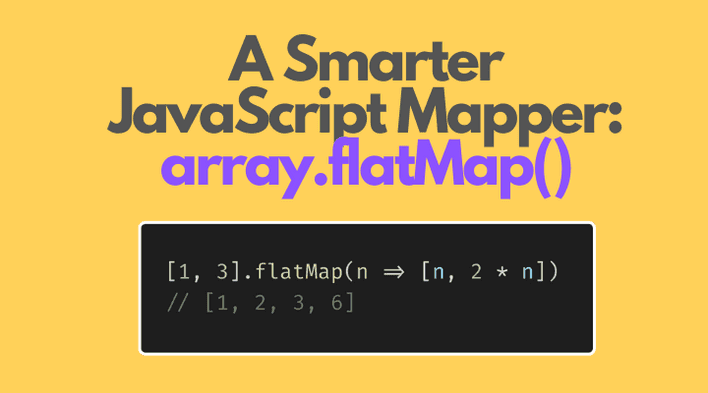array.map() is a very useful mapper function: it takes an array and a mapper function, then returns a new mapped array.
However, there's an alternative to array.map(): the array.flatMap() (available starting ES2019). This method gives you the ability to map, but also to remove or even add new items in the resulting mapped array.
1. Smarter mapper
Having an array of numbers, how would you create a new array with the items doubled?
Using the array.map() function is a good approach:
const numbers = [0, 3, 6];const doubled = numbers.map(n => n * 2);console.log(doubled); // logs [0, 6, 12]
numbers.map(number => 2 * number) maps numbers array to a new array where each number is doubled.
For the cases when you need to map one to one, meaning that the mapped array will have the same number of items as the original array, array.map() works pretty well.
But what if you need to double the numbers of an array and also skip zeroes from the mapping?
Using array.map() directly isn't possible, because the method always creates a mapped array with the same number of items as the original array. But you can use a combination of array.map() and array.filter():
const numbers = [0, 3, 6];const doubled = numbers .filter(n => n !== 0) .map(n => n * 2);console.log(doubled); // logs [6, 12]
doubled array now contains items of numbers multiplied by 2 and also doesn't contain any zeroes.
Ok, a combination of array.map() and array.filter() maps and filters arrays. But is there a shorter approach?
Yes! Thanks to array.flatMap() method you can perform mapping and removing items with just one method call.
Here's how you can use array.flatMap() to return a new mapped array with items doubled, at the same time filtering zeroes 0:
const numbers = [0, 3, 6];const doubled = numbers.flatMap(number => { return number === 0 ? [] : [2 * number];});console.log(doubled); // logs [6, 12]
By using only the numbers.flatMap() you can map an array to another array, but also skip certain elements from mapping.
Let's see in more detail how array.flatMap() works.
2. array.flatMap()
array.flatMap() function accepts a callback function as an argument and returns a new mapped array:
const mappedArray = array.flatMap((item, index, origArray) => { // ... return [value1, value2, ..., valueN];}[, thisArg]);
The callback function is invoked upon each iteam in the original array with 3 arguments: the current item, index, and the original array. The array returned by the callback is then flattened by 1 level deep, and the resulting items are added to the mapped array.
Also, the method accepts a second, optional, argument indicating the this value inside of the callback.
The simplest way you can use array.flatMap() is to flatten an array that contains items as arrays:
const arrays = [[2, 4], [6]];const flatten = arrays.flatMap(item => item);console.log(flatten); // logs [2, 4, 6]
In the example above arrays contains arrays of numbers: [[2, 4], [6]]. Calling arrays.flatMap(item => item) flattens the array to [2, 4, 6].
But array.flatMap() can do more beyond simple flattening. By controlling the number of array items you return from the callback, you can:
- remove the item from the resulting array by returning an empty array
[] - modify the mapped item by returning an array with one new value
[newValue] - or add new items by returning an array with multiple values:
[newValue1, newValue2, ...].
For example, as you saw in the previous section, you can create a new array by doubling the items, but also remove the zeroes 0:
const numbers = [0, 3, 6];const doubled = numbers.flatMap(number => { return number === 0 ? [] : [2 * number];});console.log(doubled); // logs [6, 12]
Let's look into more detail on how the example above works.
The callback function returns an empty array [] if the current item is 0. It means that when being flattened, the empty array [] provides no value at all.
If the current iterated item is non-zero, then [2 * number] is returned. When [2 * number] array is flattened, only 2 * number is added into the resulting array.
You can also use array.flatMap() to increase the number of items in the mapped array.
For example, the following code snipped maps an array of numbers to a new array by adding doubled and tripled numbers:
const numbers = [1, 4];const trippled = numbers.flatMap(number => { return [number, 2 * number, 3 * number];});console.log(trippled);// logs [1, 2, 3, 4, 8, 12]
3. Conclusion
array.flatMap() method is the way to go if you want to map an array to a new array, but also have control over how many items you'd like to add to the new mapped array.
The callback function of array.flatMap(callback) is called with 3 arguments: the current iterated item, index, and the original array. The array returned from the callback function is then flattened at 1 level deep, and the resulting items are inserted in the resulting mapped array.
Note that if you just want to map a single item to a single new value, then strive to the standard array.map().
Challenge: can you implement a function filter(array, predicateFunc) that would return a new filtered array using predicateFunc? Please use array.flatMap() for your implementation.