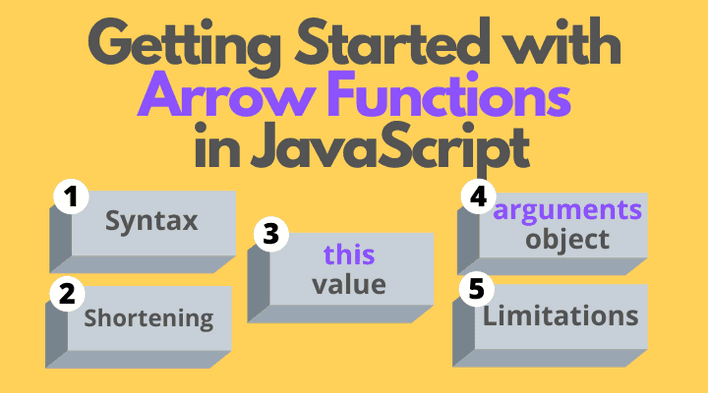ES2015 had introduced a new way to define functions in JavaScript: the arrow functions. They have a concise syntax, can be inlined, fit great as callbacks, and resolve this lexically.
I'm going to explain in a few easy steps how to use arrow functions in JavaScript.
Table of Contents
1. The syntax
The central symbol of an arrow function is the fat arrow =>. That's where the name arrow function came from.
Let's define an arrow function to greet a person:
const greet = (who) => { return `Hello, ${who}!`;};greet('Eric Cartman'); // => 'Hello, Eric Cartman!'
greet is an arrow function. The symbol => delimits the parameters (who) and the function body { return `Hello, ${who}!` }.
greet('Eric Cartman') is how you call an arrow function. There's no difference between calling a regular function and an arrow function.
Generally, the syntax of the arrow function is this:
(param1, param2, ..., paramN) => { ... }
Enumerate the parameters (param1, param2, ..., paramN) , then put the arrow =>, and on the right side write the body { ... }.
Almost everywhere you can use a regular function, you can also use the arrow function. For example:
const numbers = [4, 5, 2, 6];const doubled = numbers.map((number) => { return number * 2;});doubled; // => [8, 10, 4, 12]
(number) => { return number * 2; } is an arrow function used as a callback of number.map() method.
2. this value
The arrow function resolves
thislexically.
The biggest difference between an arrow function and regular function is that this value inside of an arrow function always equals to this from the outer function.
In other words, the arrow function doesn't define its own execution context.
In the following example, an arrow function is defined inside a method:
const object = { items: [1, 2], method() { this === object; // => true this.items.forEach(() => { this === object; // => true }); }};object.method();
myObject.myMethod([1, 2, 3]) is a method invocation. this value inside the arrow function equals to this of the outer function — and is object.
this resolved lexically is a great feature of arrow functions. When using callbacks inside methods you are sure the arrow function doesn't define its own this.
To compare, if you use a regular function under the same circumstance:
const object = { items: [1, 2], method() { this === object; // => true this.items.forEach(function () { this === object; // => false this === window; // => true }); }};object.method();
Then inside of the regular function this equals the global object, which is window in a browser environment.
3. arguments object
The arrow function resolves
argumentslexically.
The arguments object inside of an arrow function equals to arguments of the outer function.
Let's try to access arguments inside of an arrow function:
function regular() { const arrow = () => { arguments; // => ['A', 'B'] }; arrow('C');}regular('A', 'B');
arguments object inside the arrow function equals to the arguments of regular() function invocation: 'A', 'B'.
To access the direct arguments of the arrow function use a rest parameter ...args:
function regular() { const arrow = (...args) => { args; // => ['C'] } arrow('C');}regular('A', 'B');
...args rest parameter collects the arguments of the arrow function invocation: ['C'].
4. Shortening
In the previous examples, the arrow function was used in the long form: both parentheses and curly braces were present.
Fortunately, a great benefit of the arrow function is the possibility to make it shorter. Let's see the situations when you can do that.
4.1 Omitting parenthesis
If the arrow function has one parameter, the parentheses around this parameter can be omitted:
(param) => { ... }// can be simplified to:param => { ... }
For example, the greet function has only one parameter who. That's good because you can omit the parentheses around the one parameter:
const greet = who => { return `Hello, ${who}!`;};greet('Eric Cartman'); // => 'Hello, Eric Cartman!'
But be aware that parentheses cannot always be omitted.
If the arrow function accepts a rest parameter, destructures the parameter or has no parameters, then you have to keep the parentheses:
const greetObject = ({ name }) => { return `Hello, ${name}!`;}const greetPeople = (...args) => { return `Hello, ${args.join(' and ')}!`;}const sayHello = () => { return 'Hello!';}greetObject({ name: 'Eric' }); // => 'Hello, Eric!'greetPeople('Eric', 'Stan'); // => 'Hello, Eric and Stan!'sayHello(); // => 'Hello!'
4.2 Omitting curly braces
If the arrow function body contains one statement, you can omit the curly braces and and return keyword, then the expression will be implicitely returned:
(param1, param2, ..., paramN) => { return statement; }// can be simplified to:(param1, param2, ..., paramN) => statement
Following the example, the greet function contains one statement, so let's omit the curly braces around the function body:
const greet = who => `Hello, ${who}!`;greet('Eric Cartman'); // => 'Hello, Eric Cartman!'
In the arrow function who => `Hello, ${who}!` the expression `Hello, ${who}!` is implicitely returned.
The form when the curly braces are omitted is named an inline arrow function. They're useful for writing short callbacks:
const numbers = [4, 5, 2, 6];const duplicated = numbers.map(number => number * 2);duplicated; // => [8, 10, 4, 12]
Object literal case
Omitting the curly braces works flawlessly most of the time but with one exception.
When returning an object literal, you have to wrap the literal into a pair of parentheses:
const greetObject = who => ({ message: `Hello, ${who}!` });greetObject('Eric Cartman'); // => { message: `Hello, Eric Cartman!` }
Otherwise, JavaScript confuses the curly braces of the function body with those of the object literal and returns undefined:
const greetObject = who => { message: `Hello, ${who}!` };greetObject('Eric Cartman'); // => undefined
5. Dos and don'ts
5.1 Can be asynchronous
You can make an arrow function asynchornous using the async/await syntax:
const fetchMovies = async () => { const response = await fetch('/api/movies'); const movies = await response.json(); return movies;};fetchMovies().then(movies => { // Movies fetched})
5.2 Cannot be a method
A method is a special function attached to an object. Inside a method, this value equals the object upon which the method was called on.
Let's consider the method isEmpty() in the collection object:
const collection = { items: [1, 2, 3], isEmpty() { this === collection; // => true return this.items.length === 0; }};collection.isEmpty(); // => false
collection.isEmpty() is a method invocation. Inside of the method isEmpty(), you can access the special value this, which equals to the object upon which the method was called — collection.
However, from a previous section you know that this inside of an arrow function equals to this value of from the outer scope. That's why you normally cannot use an arrow function as a method:
const collection = { items: [1, 2, 3], isEmpty: () => { this === collection; // => false this === window; // => true return this.items.length === 0; }};collection.isEmpty(); // throws "TypeError: this.items is undefined"
When performing a method invocation collection.isEmpty() JavaScript throws a "TypeError this.items is undefined". All because this inside of the arrow function equals to the global object, particularly window when running in a browser.
5.3 Cannot be a constructor
A regular function can be a constructor of instances:
function User(name) { this.name = name;}const user = new User('Eric Cartman');user instanceof User; // => true
However, the arrow function cannot be used as a constructor:
const User = (name) => { this.name = name;}const user = new User('Eric Cartman');// throws "TypeError: User is not a constructor"
When User is an arrow function, invoking new User('Eric Cartman') throws a TypeError.
5.4 Cannot be a generator function
Finally, the arrow function cannot be used as generator function:
const getNumbersArrow = *() => { yield 1; yield 2;};// SyntaxError: Unexpected token '*'
When using an asterisk * to mark an arrow function as a generator, JavaScript throws a syntax error.
The regular functions, of course, are marked as generators without issues:
function *getNumbersRegular() { yield 1; yield 2;}// Works!const gen = getNumbersRegular();gen.next(); // => { value: 1, done: false }gen.next(); // => { value: 2, done: false }gen.next(); // => { value: undefined, done: true }
6. Summary
The central symbol of an arrow function is the fat arrow =>: on the left side of it are the params, and on the right side is the function body:
(param1, param2, ..., paramN) => { ... }
The arrow function can be shortened: when it has one parameter you can omit the parentheses param => { ... }, and when it has one statement you can omit the curly braces param => statement.
this and arguments inside of an arrow function are resolved lexically, meaning that they're taken from the outer function scope.
The arrow function has a few limitations: you cannot use it as a method on an object, constructor, or generator function.
Arrow functions are lightweight, inline, and easy to read (when not being nested too much) — use them as much as you want in your code.
What about the differences between an arrow and a regular function? Follow my post 5 Differences Between Arrow and Regular Functions to find a detailed answer.
Do you prefer using the arrow or regular functions?