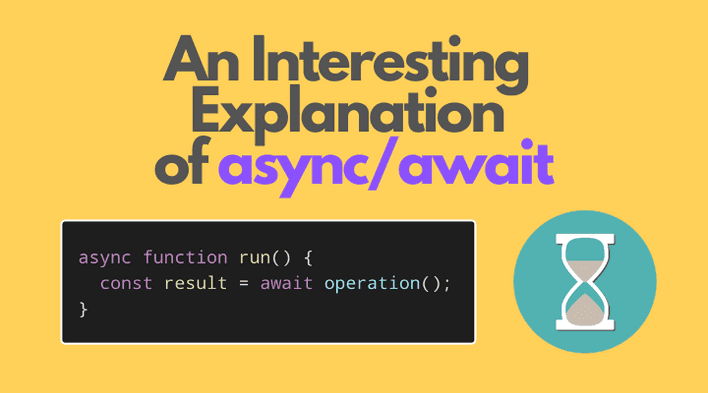In JavaScript, you can code async tasks in 3 ways.
The first approach is using callbacks. When an async operation had been completed, a callback function (meaning call me back when the operation has been completed) is executed:
const callbackFunction = result = { // Called when the operation completes};asyncOperation(params, callbackFunction);
But as soon as you handle multiple async operations, the callback functions nest into each other ending in callback hell.
A promise is a placeholder object for the results of an async task. With the use of promises, you can handle the async operations easier.
const promise = asyncOperation(params);promise.then(result => { // Called when the operation completes});
Have you seen the .then().then()...then() chains of promises 🚂🚃🚃🚃🚃? An issue of promises is their verbosity.
Finally, the third attempt is the async/await syntax (starting ES2017). It lets you write async code in a concise and sync manner:
(async function() { const result = await asyncOperation(params); // Called when the operation completes})();
In this post I'm going to explain, step by step, how to use async/await in JavaScript.
Table of Contents
1. The sync addition
Because the title of the post mentions an interesting explanation, I'm going to gradually explain async/await in regards to a greedy boss story.
Let's start with a simple (synchronous) function which task is to calculate the salary increase:
function increaseSalary(base, increase) { const newSalary = base + increase; console.log(`New salary: ${newSalary}`); return newSalary;}increaseSalary(1000, 200); // => 1200// logs "New salary: 1200"
increaseSalary() is a function that sums 2 numbers. n1 + n2 is a synchronous operation.
The boss doesn't want a quick increase in the employee's salary ☹. So you're not allowed to use the addition operator + in increaseSalary() function.
Instead, you have to use a slow function that requires 2 seconds to summarize numbers. Let's name the function slowAddition():
function slowAddition(n1, n2) { return new Promise(resolve => { setTimeout(() => resolve(n1 + n2), 2000); });}slowAddition(1, 5).then(sum => console.log(sum));// After 2 seconds logs "6"
slowAddition() returns a promise, which resolves to the sum of arguments after a delay of 2 seconds.
How to update the increaseSalary() function to support the slow addition?
2. The async addition
The first naive attemtp is to replace the n1 + n2 expression with a call to slowAddition(n1, n2):
function increaseSalary(base, increase) { const newSalary = slowAddition(base, increase); console.log(`New salary: ${newSalary}`); return newSalary;}increaseSalary(1000, 100); // => [object Promise]// Logs "New salary [object Promise]"
Unfortunately, the function increaseSalary() doesn't know how to handle promises. The function considers promises regular objects: it doesn't know how and when to extract values from promises.
Now it's the right time to make the increaseSalary() aware of how to handle the promise returned by slowAddition() using async/aware syntax.
First, you need to add the async keyword near the function declaration. Then, inside the function body, you need to use the await operator to make the function wait for the promise to be resolved.
Let's make these changes to increaseSalary() function:
async function increaseSalary(base, increase) { const newSalary = await slowAddition(base, increase); console.log(`New salary: ${newSalary}`); return newSalary;}increaseSalary(1000, 200); // => [object Promise]// After 2 seconds logs "New salary 1200"
JavaScript evaluates const newSalary = await slowAddition(base, increase) the following way:
await slowAddition(base, increase)pauses theincreaseSalary()function execution
- After 2 seconds, the promise returned by
slowAddition(base, increase)is resolved increaseSalary()function execution resumesnewSalaryis assigned with the promise's resolved value1200(1000+200)- The function execution continues as usual.
In simple words, when JavaScript encounters await promise in an async function, it pauses the function execution until the promise is resolved. The promise's resolved value becomes the result of await promise evaluation.
Even though return newSalary returns the number 1200, if you look at the actual value returned by the function increaseSalary(1000, 200) — it is still a promise!
An async function always returns a promise, which resolves to the value of return value inside the function body:
increaseSalary(1000, 200).then(salary => { salary; // => 1200});
async functions returning promises is a good thing because you can nest async functions.
3. The broken async addition
It's unfair that the boss has put a requirement to increase slowly the salary. You've decided to sabotage the slowAddition() function.
You modify the slow addition function to reject the numbers addition:
function slowAdditionBroken(n1, n2) { return new Promise((resolve, reject) => { setTimeout(() => reject(new Error('Unable to sum numbers')), 3000); });}slowAdditionBroken(1, 5).catch(e => console.log(e.message));// After 3 seconds logs "Unable to sum numbers"
How to handle a rejected promise inside the calculateSalary() async function? Just wrap the await operator in an try/catch clause:
async function increaseSalaryBroken(base, increase) { let newSalary; try { newSalary = await slowAdditionBroken(base, increase); } catch (e) { console.log(`Error: ${e.message}`); newSalary = base * 2; } console.log(`New salary: ${newSalary}`); return newSalary;}increaseSalaryBroken(1000, 200);// After 3 seconds logs // "Error: Unable to sum numbers", "New salary: 2000"
At the expression await slowAdditionBroken(base, increase) JavaScript pauses the function execution and waits until the promise is fulfilled (the promise successfully resolved) or rejected (an error has occurred).
After 3 seconds, the promise is rejected with new Error('Unable to sum numbers'). Because of rejection, the function execution jumps into the catch (e){ } clause where the base salary is multiplied by 2.
Miser pays twice. Now the boss has to pay double salaries. Nice one!
If you don't catch a rejected promise, then the error propagates and the promise returned by the async function gets rejected:
async function increaseSalaryBroken(base, increase) { const newSalary = await slowAdditionBroken(base, increase); return newSalary;}increaseSalaryBroken(1000, 200).catch(e => { e.message; // => "Unable to sum numbers"});
4. Nesting async functions
Despite return <value> expression inside an async function returning the payload value and not a promise, still, when the async function is invoked it returns a promise.
That's a good thing because you can nest asynchronous functions!
For example, let's write an async function that increases an array of salaries using the slowAddition() function:
async function increaseSalaries(baseSalaries, increase) { let newSalaries = []; for (let baseSalary of baseSalaries) { newSalaries.push( await increaseSalary(baseSalary, increase); ); } console.log(`New salaries: ${newSalaries}`); return newSalaries;}increaseSalaries([950, 800, 1000], 100);// After 6 seconds logs "New salaries: 1050,900,1100"
await increaseSalary(baseSalary, increase) is called 3 times for each salary in the array. Each time JavaScript waits 2 seconds until the sum is calculated.
This way you can nest async function into async functions.
5. Parallel async
In the previous example of summing an array of salaries, the summing happens in sequence: the function is paused 2 seconds for every salary.
But you can make salary increases in parallel! Let's use Promise.all() utility function to start all the salary increases simultaniously:
async function increaseSalaries(baseSalaries, increase) { let salariesPromises = []; for (let baseSalary of baseSalaries) { salariesPromises.push( increaseSalary(baseSalary, increase) ); } const newSalaries = await Promise.all(salariesPromises); console.log(`New salaries: ${newSalaries}`); return newSalaries;}increaseSalaries([950, 800, 1000], 100);// After 2 seconds logs "New salaries: 1050,900,1100"
The salary increase tasks start right away (await isn't used near increaseSalary(baseSalary, increase)) and promises are collected in salariesPromises.
await Promise.all(salariesPromises) then pauses the function execution until all the async operations processed in parallel finish. Finally, only after 2 seconds, newSalaries variable contains the increased salaries.
You've managed to increase the salaries of all employees in just 2 seconds, even if each operation is slow and requires 2 seconds. You've tricked the boss again!
6. Practical async example
A common situation when you'd want to use async/await syntax is to fetch remote data.
fetch() method is a good candidate to be used with async/await because it returns a promise that resolves to the value returned by a remote API.
For example, here's how you would fetch a list of movies from a remote server:
async function fetchMovies() { const response = await fetch('https://api.example.com/movies'); if (!response.ok) { throw new Error('Failed to fetch movies'); } const movies = await response.json(); return movies;}
await fetch('https://api.example.com/movies') is going to pause fetchMovies() execution until the request is completed. Then you can extract the actual using await response.json().
7. Conclusion
async/await is syntactic sugar on top of the promises and provides a way to handle the asynchronous tasks in a synchronous manner.
async/await has 4 simple rules:
- A function handling an asynchronous task must be marked using the
asynckeyword. await promiseoperator pauses the function execution untilpromiseis either resolved successfully or rejected.- If
promiseresolves successfully, theawaitoperator returns the resolved value:const resolvedValue = await promise. Otherwise, you can catch a rejected promise insidetry/catch. - An async function always returns a promise, which gives the ability to nest async functions.
Having a good understanding of async/await, check my detailed post on How to Use Fetch with async/await.
Quiz: Is it an error to await for primitive values, e.g. await 3?