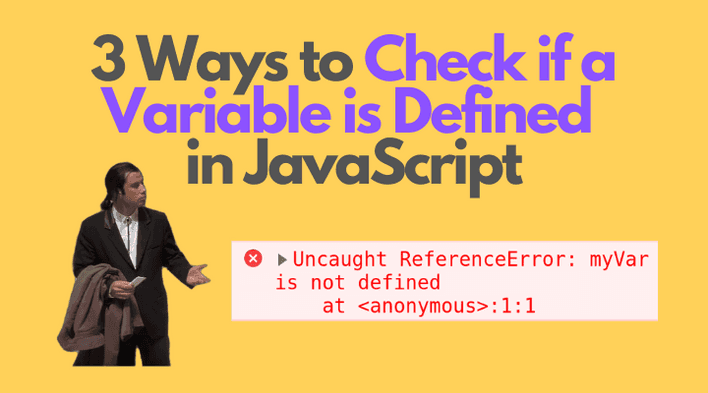From time to time you have to check whether a variable is defined in JavaScript. For example, to determine if an external script has been successfully loaded into the web page, or to determine if the browser supports a Web API (IntersectionObserver, Intl).
How to check if a variable is defined in JavaScript? The answer is not straightforward, so let's find out!
1. The states of a variable
Before jumping into specific techniques, I'd like to have an agreement on the related terms.
In the following 2 sections, let's make clear what it means for a variable to be "defined"/"not defined" and "initialized"/"uninitialized".
1.1 Defined / not defined variable
A variable is defined when it has been declared in the current scope using a declaration statement.
The usual way to declarate variables is const, let and var statements, plus the function and class declaration statements.
Examples of defined variables:
const pi = 3.14; // pi is definedlet result; // result is definedwindow.message = 'Hello';message; // message is defined
Contrary, a variable is not defined when it hasn't been declared in the current scope using a declaration statement.
Examples of not defined variables:
pi; // pi is not defined, throws ReferenceErrorresult; // result is not defined, throws ReferenceErrorif (true) { // result is defined, but in this block scope let result;}
The scope sets the limits where the variable is defined and accessible. A scope in JavaScript is defined by a code block (for const and let variables) and by a function body (for const, let, var).
Accessing a variable that's not defined throws a ReferenceError:
// pi is not definedpi; // throws ReferenceError
1.2 Initialized / uninitialized variable
A variable is initialized when the declared variable has been assigned with an initial value.
Examples of initialized variables:
const pi = 3.14; // pi is initializedlet result;result = 'Value'; // result is initialized
On the other side, a variable is uninitialized when the declared variable has not been assigned with an initial value.
Examples of uninitialized variables:
let result; // result is uninitializedvar sum; // sum is uninitialized
The value of an uninitialized variable is always undefined:
let result; // result is uninitializedresult; // => undefined
2. Using typeof
Knowing the possible states of variables, let's consider the techniques to find whether a variable is defined or not.
The typeof operator determines the variable's type. typeof myVar can evaluate to one of the values: 'boolean', 'number', 'string', 'symbol', 'object', 'function' and 'undefined'.
The expression typeof missingVar doesn't throw a ReferenceError if the missingVar is not defined, contrary to simple access of the not defined variable:
// missingVar is not definedtypeof missingVar; // Doesn't throw ReferenceErrormissingVar; // Throws ReferenceError
That's great because you can use the expression typeof myVar === 'undefined' to determine if the variable is not defined:
if (typeof myVar === 'undefined') { // myVar is (not defined) OR (defined AND unitialized)} else { // myVar is defined AND initialized}
Be aware that typeof myVar === 'undefined' evaluates to true when myVar is not defined, but also when defined and uninitialized. All because accessing a defined but uninitialized variable evaluates to undefined.
// missingVar is not definedtypeof missingVar === 'undefined'; // => true// myVar is defined and unininitializedlet myVar;typeof myVar === 'undefined'; // => true
Usually, that's not a problem. When you check if the variable is defined, you want it initialized with a payload too.
Of course, if the variable is defined and has a value, typeof myVar === 'undefined' evaluates to false:
const myVar = 42;typeof myVar === 'undefined'; // => false
3. Using try/catch
When accessing a not defined variable, JavaScript throws a reference error:
// missingVar is not definedmissingVar; // throws "ReferenceError: missingVar is not defined"
So... what about wrapping the checked variable in a try block, and try to catch the reference error? If the error is caught, that would mean that the variable is not defined:
// missingVar is not definedtry { missingVar; console.log('missingVar is defined')} catch(e) { e; // => ReferenceError console.log('missingVar is not defined');}// logs 'missingVar is not defined'
missingVar in the above example is not defined. When trying to access the variable in a try block, a ReferenceError error is thrown and catch block catches this reference error. That's another way to check the variable's existence.
Of course, if the variable is defined, no reference error is thrown:
// missingVar is definedlet existingVar;try { existingVar; console.log('existingVar is defined')} catch(e) { console.log('existingVar is not defined');}// logs 'existingVar is defined'
Compared to typeof approach, the try/catch is more precise because it determines solely if the variable is not defined, despite being initialized or uninitialized.
4. Using window.hasOwnProperty()
Finally, to check for the existence of global variables, you can go with a simpler approach.
Each global variable is stored as a property on the global object (window in a browser environment, global in NodeJS). You can use this idea to determine if the global variable myGlobalVar is defined: simply check the global object for corresponding property existence: window.hasOwnProperty('myGlobalVar').
For example, here's how to check if the browser defines an IntersectionObserver variable:
if (window.hasOwnProperty('IntersectionObserver')) { // The browser provides IntersectionObserver} else { // The browser doesn't support IntersectionObserver}
var variables and function declarations, when used in the outermost scope (aka global scope), do create properties on the global object:
// Outermost scopevar num = 19;function greet() { return 'Hello!';}window.hasOwnProperty('num'); // => truewindow.hasOwnProperty('greet'); // => true
However, be aware that const and let variables, as well as class declarations, do not create properties on the global object:
// Outermost scopeconst pi = 3.14;let message = 'Hi!';class MyClass {}window.hasOwnProperty('pi'); // => falsewindow.hasOwnProperty('message'); // => falsewindow.hasOwnProperty('MyClass'); // => false
5. Summary
In JavaScript, a variable can be either defined or not defined, as well as initialized or uninitialized.
typeof myVar === 'undefined' evaluates to true if myVar is not defined, but also defined and uninitialized. That's a quick way to determine if a variable is defined.
Another approach is to wrap the variable in a try { myVar } block, then catch the possible reference error in a catch(e) { } block. If you've caught a ReferenceError, then the variable is not defined.
Finally, to check the existence of a global variable myGlobalVar invoke window.hasOwnProperty('myGlobalVar'). This approach is useful to check if the browser supports a Web API.
What is your preferred way to check if a variable is defined?