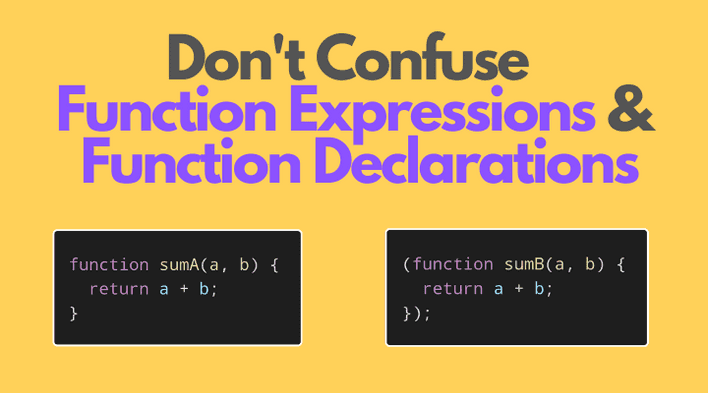In JavaScript, the function keyword does a simple job: creates a function. However, the way you define a function using the keyword can create functions with different properties.
In this post, you'll find how using the function keyword you can write function declarations and function expressions, and what are the differences between the 2 types of functions.
Table of Contents
1. Function expressions vs function declarations
Function declarations and function expressions are 2 ways to create functions using the function keyword.
Let's pick an example to demonstrate the difference — let's create 2 versions of a function that sums numbers:
function sumA(a, b) { return a + b;}(function sumB(a, b) { return a + b;});sumA(1, 2); // ???sumB(1, 2); // ???
In one case, you define the function as usual (the sumA function). In the other case, the function is placed into a pair of parentheses (the sumB function).
What would happen if you invoke sumA(1, 2) and sumB(1, 2)?
As expected, sumA(1, 2) simply returns the sum of 1 and 2 numbers — 3.
However, invoking sumB(1, 2) throws an error Uncaught ReferenceError: sumB is not defined.
The explanation is that sumA was created using a function declaration, which creates a function variable (with the same name as the function name) in the current scope. But sumB was created using a function expression (it is wrapped into parentheses), which doesn't create a function variable in the current scope.
If you want to access the function created using a function expression, then save the function object into a variable:
// Works!const sum = (function sumB(a, b) { return a + b;});sum(1, 2); // => 3
Here's a simple hint on how to distinguish a function declaration from a function expression:
If the statement starts with the
functionkeyword, then it's a function declaration, otherwise it's a function expression.
// Function declaration: STARTS with `function` keywordfunction sumA(a, b) { return a + b;}// Function expression: DOES NOT START with `function` keywordconst mySum = (function sumB(a, b) { return a + b;});// Function expression: DOES NOT START with `function` keyword[1, 2, 3].reduce(function sum3(acc, number) { return acc + number });
From a higher point of view, function declarations are useful to create standalone functions, but function expressions are good as callbacks.
Now, let's dive more into the behavior of the function declarations and function expressions.
2. The function declaration
As you already saw in the previous example, sumA is a function declaration:
// Function declarationfunction sumA(a, b) { return a + b;}sumA(4, 5); // => 9
A function declaration occurs when a statement contains the function keyword followed by the function name, a pair of parentheses with the parameters (param1, param2, paramN), and the function body enclosed into a pair of curly braces { }.
The function declaration creates a function variable — a variable with the same name as the function name (e.g. sumA from the previous example). The function variable is accessible in the current scope (before and after the function declaration) and even inside the function's scope itself.
The function variable is normally used to invoke the function or pass around the function object to other functions (to higher-order functions).
For example, let's write a function sumArray(array) that sums recursively items of an array (the array can contain either numbers or other arrays):
sumArray([10, [1, [5]]]); // => 16function sumArray(array) { let sum = 0; for (const item of array) { sum += Array.isArray(item) ? sumArray(item) : item; } return sum;}sumArray([1, [4, 6]]); // => 11
function sumArray(array) { ... } is a function declaration.
The function variable sumArray, containing the function object, is available in the current scope: before sumArray([10, [1, [5]]]) and after sumArray([1, [4, 6]]) the function declaration, and also in the scope of the function itself sumArray(item) (allowing recursive calls).
The function variable is available before the function declaration thanks to hoisting.
2.1 Dos and don'ts of the function declaration
The role of the function declaration syntax is to create standalone functions. Function declarations are expected inside the global scope or the direct the scope of other functions:
// Good!function myFunc1(param1, param2) { return param1 + param2;}function bigFunction(param) { // Good! function myFunc2(param1, param2) { return param1 + param2; } const result = myFunc2(1, 3); return result + param;}
Using the same reason it is not recommended to use function declarations inside conditionals (if) and loops (while, for):
// Bad!if (myCondition) { function myFunction(a, b) { return a * b; }} else { function myFunction(a, b) { return a + b; }}myFunction(2, 3);
Creating functions conditionally is better performed using function expressions.
3. The function expression
The function expression occurs when the function keyword creates a function (with or without a name) inside of an expression.
The following are examples of functions created using expressions:
// Function expressionsconst sum = (function sumB(a, b) { return a + b;});const myObject = { myMethod: function() { return 42; }};const numbers = [4, 1, 6];numbers.forEach(function callback(number) { console.log(number); // logs 4 // logs 1 // logs 1});
There are 2 kinds of functions created inside a function expression:
- If the function inside the expression doesn't have a name, e.g.
function() { return 42 }, then that's an anonymous function expression - If the function has a name, e.g.
sumBandcallbackin the previous example, then that's a named function expression
3.1 Dos and don'ts of the function expression
Function expressions fit good as callbacks or functions created by condition:
// Functions created conditionallylet callback;if (true) { callback = function() { return 42 };} else { callback = function() { return 3.14 };}// Functions used as callbacks[1, 2, 3].map(function increment(number) { return number + 1;}); // => [2, 3, 4]
If you've created a named function expression, note that the function variable is available only inside the created function scope:
const numbers = [4];numbers.forEach(function callback(number) { console.log(callback); // logs function() { ... }});console.log(callback); // ReferenceError: callback is not defined
callback is a named function expression, thus the callback function variable is available only inside the callback() function scope, but not outside.
However, if you store the function object into a regular variable, then you can access the function object from that variable inside and outside of the function scope:
const callback = function(number) { console.log(callback); // logs function() { ... }};const numbers = [4];numbers.forEach(callback);console.log(callback); // logs function() { ... }
4. Summary
Depending on how you use the function keyword to create functions, you can end in 2 ways to create function: function declaration and function expression.
A function declaration happens when you start the statement with the function keyword:
// Function declarationfunction sumA(a, b) { return a + b;}
Function declarations are useful to create standalone, general purpose, functions.
However, if a statement doesn't start with function keyword, then you have a function expression:
// Function expression(function sumB(a, b) { return a + b;});
The functions created using functions expressions are useful to create callbacks or functions by condition.
Challenge: is function sum(a, b) { return a + b } + 1; a function declaration or function expression? Write your explanation in a comment below!