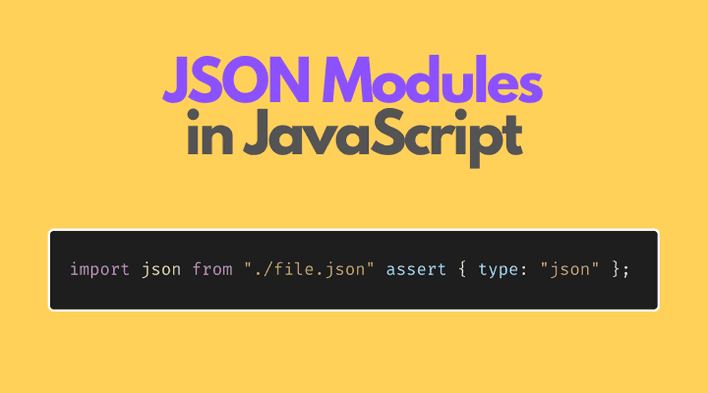The ECMAScript modules system (import and export keywords) by default can import only JavaScript code.
But it's often convenient to keep an application's configuration inside of a JSON file, and as result, you might want to import a JSON file directly into an ES module.
For a long time, importing JSON was supported by commonjs modules format.
Fortunately, a new proposal at stage 3 named JSON modules proposes a way to import JSON into an ES module. Let's see how JSON modules work.
1. Importing config.json
Let's start with a JSON file named config.json that contains useful config values of an application: the name and the current version.
{ "name": "My Application", "version": "v1.2"}
How to import config.json into an ES module?
For example, let's create a simple web application that renders the application name and version from the JSON configuration file.
If you try to import config.json directly, Node.js will throw an error:
import http from 'http';import config from './config.json';http .createServer((req, res) => { res.write(`App name: ${config.name}\n`); res.write(`App version: ${config.version}`); res.end(); }) .listen(8080);
When trying to run the application, Node.js throws an error TypeError [ERR_UNKNOWN_FILE_EXTENSION]: Unknown file extension ".json".
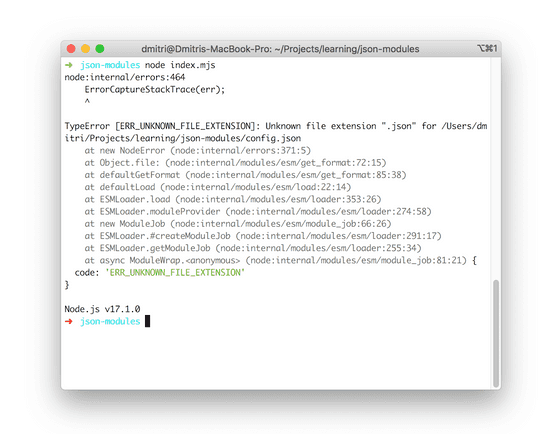
Node.js expects JavaScript code by default when using the import statement. But thanks to JSON module proposal, you can indicate the type of data you want to import: JSON.
Before fixing the application, let's see in a few sentences what JSON module proposal is.
2. JSON modules proposal
The essence of the JSON modules proposal is to allow importing JSON data inside of an ES module using a regular import statement.
JSON content can be imported by adding an import assertion:
import jsonObject from "./file.json" assert { type: "json" };
assert { type: "json" } is an import assertion indicating the module should be parsed and imported as JSON.
jsonObject variable contains the plain JavaScript object that's created after parsing the content of file.json.
The content of a JSON module is imported using a default import. Named imports are not available.
A JSON module can also be imported dynamically:
const { default: jsonObject } = await import('./file.json', { assert: { type: 'json' }});
When a module is imported dynamically, including a JSON module, the default content is available at default property.
The import assertion, in this case, indicates a JSON type. However, there's a more general proposal import assertions (currently at stage 3) that allows importing more data formats, like CSS modules.
3. Enabling JSON modules
Now, let's integrate JSON module into the web application:
import http from 'http';import config from './config.json' assert { type: "json" };http .createServer((req, res) => { res.write(`App name: ${config.name}\n`); res.write(`App version: ${config.version}`); res.end(); }) .listen(8080);
The main module now imports the config.json file, and access its values config.name and config.version.
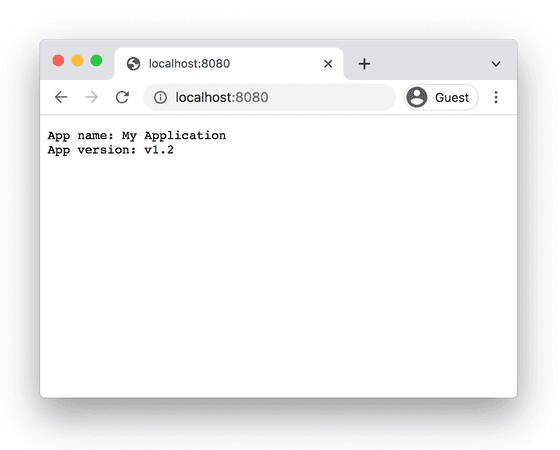
JSON modules work in Node.js version >=17.1, also by using --experimental-json-modules flag to enable Experimental JSON modules:
node --experimental-json-modules index.mjs
In a browser environment, the JSON modules are available starting Chrome 91.
4. Conclusion
By default, an ES module can import only JavaScript code.
Thanks to the JSON modules proposal you can import JSON content directly into an ES module. Just use an import assertion right after the import statement:
import jsonContent from "./file.json" assert { type: "json" };
You can use JSON modules starting Node.js 17.1 with the experimental flag --experimental-json-modules and in Chrome 91 and above.