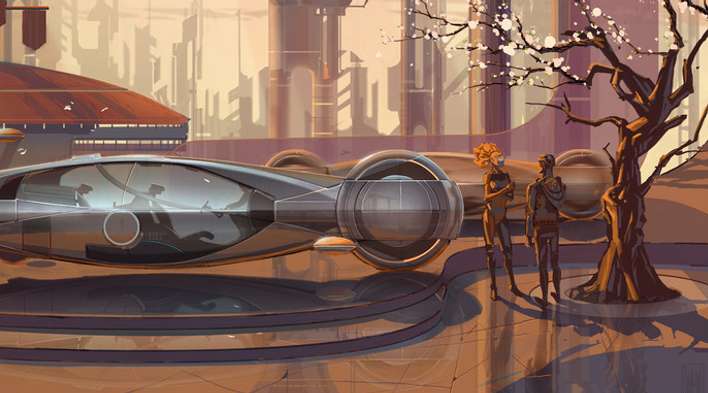Merging multiple JavaScript objects is a frequent task. Unfortunately JavaScript is sloppy at providing a convenient syntax to do the merge. At least until now.
In ES5 your solution is _.extend(target, [sources]) from Lodash (or any alternative), and ES2015 introduces Object.assign(target, [sources]).
Luckily object spread syntax (an ECMAScript proposal at stage 3) is a step forward how to manipulate objects, providing a short and easy to follow syntax.
const cat = { legs: 4, sound: 'meow'};const dog = { ...cat, sound: 'woof'};console.log(dog); // => { legs: 4, sounds: 'woof' }
In the example above, ...cat copies the properties of cat into a new object dog. .sound property receives the final value 'woof'.
This article guides through object spread and rest syntax. Including how object spread implements recipes like object cloning, merging, properties overriding and more.
What follows is a short recap on enumerable properties, and how to distinguish own from inherited properties. These are necessary basics to understand how object spread and rest works.
Table of Contents
1. Enumberable and own properties
An object in JavaScript is an association between keys and values.
The key type is usually a string, or a symbol. The value can be a primitive type (string, boolean, number, undefined or null), an object or a function.
The following example uses the object literal (a.k.a. object initializer) to create an object:
const person = { name: 'Dave', surname: 'Bowman'};
person object describes a person's name and surname.
1.1 Enumerable properties
A property has several attributes to describe the value, also writable, enumerable and configurable states. See Object properties in JavaScript for more details.
Enumerable attribute is a boolean that indicates whether the property is accessible when object's properties are enumerated.
You can enumerate object properties using Object.keys() (to access own and enumerable properties), for..in statement (to access all enumerable properties), etc.
Properties declared explicitly in an object literal { prop1: 'val1', prop2: 'val2' } are enumerable. Let's see what enumerable properties person object contains:
const keys = Object.keys(person);console.log(keys); // => ['name', 'surname']
.name and .surname are enumerable properties of person object.
Here comes the interesting part. Object spread copies from the source enumerable properties:
console.log({ ...person };// => { name: 'Dave', surname: 'Bowman' }
Now let's create a non-enumerable property .age on person object. Then see how spread behaves:
Object.defineProperty(person, 'age', { enumerable: false, // Make the property non-enumerable value: 25});console.log(person['age']); // => 25const clone = { ...person};console.log(clone); // => { name: 'Dave', surname: 'Bowman' }
.name and .surname enumerable properties are copied from source object person into clone. But the non-enumerable .age is ignored.
1.2 Own properties
JavaScript embraces prototypal inheritance. Thus an object property can be either own or inherited.
A property explicitly declared in the object literal is own. But a property that object receives from its prototype is inherited.
Let's create an object personB and set its prototype to person:
const personB = Object.create(person, { profession: { value: 'Astronaut', enumerable: true }});console.log(personB.hasOwnProperty('profession')); // => trueconsole.log(personB.hasOwnProperty('name')); // => falseconsole.log(personB.hasOwnProperty('surname')); // => false
personB object has an own property .profession, and inherits .name and .surname properties from its prototype person.
Object spread copies from source own properties, ignoring the inherited ones:
const cloneB = { ...personB};console.log(cloneB); // => { profession: 'Astronaut' }
The object spread ...personB copies from source object personB only .profession own property. The inherited .name and .surname are ignored.
The object spread syntax copies from the source object own and enumerable properties. Same as returned by Object.keys() function.
2. Object spread properties
Object spread syntax within the object literal extracts from source objects own and enumerable properties, and copies them into the target object.
const targetObject = { ...sourceObject, property: 'Value'};
As a side note, in many ways object spread syntax is equivalent to Object.assign(). The code above can be implement also this way:
const targetObject = Object.assign( { }, sourceObject, { property: 'Value' });
An object literal can have multiple object spreads, in any combination with regular properties declaration:
const targetObject = { ...sourceObject1, property1: 'Value 1', ...sourceObject2, ...sourceObject3, property2: 'Value 2'};
2.1 Object spread rule: latter property wins
When multiple objects are spread and some properties have same keys, how do the final the final set of values is calculated? The rule is simple:
Latter spread property overwrites earlier properties that have the same key
Let's continue with a few examples. The following object literal instantiates a cat:
const cat = { sound: 'meow', legs: 4};
Let's play Dr. Frankenstein and transform this cat into a dog. Pay attention to the value of .sound property:
const dog = { ...cat, ...{ sound: 'woof' // <----- Overwrites cat.sound }};console.log(dog); // => { sound: 'woof', legs: 4 }
The latter value 'woof' overwrites earlier value 'meow' (which comes from cat source object). This matches the rule that latter property overwrites the earliest properties with the same key.
Same rule applies to regular properties of the object initializer:
const anotherDog = { ...cat, sound: 'woof' // <---- Overwrites cat.sound};console.log(anotherDog); // => { sound: 'woof', legs: 4 }
The regular property sound: 'woof' wins because it is the latest.
Now if you swap the spread objects relative position, the result is different:
const stillCat = { ...{ sound: 'woof' // <---- Is overwritten by cat.sound }, ...cat};console.log(stillCat); // => { sound: 'meow', legs: 4 }
The cat remains a cat. Although the first source object provides .sound property with value 'woof', it's overwritten by latter 'meow' value from cat spread properties.
The relative position of object spreads and regular properties is important. Such effect of spread syntax permits the implementation of recipes like object cloning, merging objects, filling with defaults.
Let's details into these recipes.
2.2 Cloning an object
Coning an object using spread syntax is short and expressive. The following example creates a clone of bird object:
const bird = { type: 'pigeon', color: 'white'};const birdClone = { ...bird};console.log(birdClone); // => { type: 'pigeon', color: 'white' }console.log(bird === birdClone); // => false
...bird inside the literal copies own and enumerable properties of bird into the target birdClone. As result, birdClone is a clone of bird.
While cloning seems simple at first sight, there are a couple of nuances to be aware of.
Shallow copy
Object spread does a shallow copy of the object. Only the object itself is cloned, while nested instances are not cloned.
laptop has a nested object laptop.screen. Let's clone laptop and see how it affects the nested object:
const laptop = { name: 'MacBook Pro', screen: { size: 17, isRetina: true }};const laptopClone = { ...laptop};console.log(laptop === laptopClone); // => falseconsole.log(laptop.screen === laptopClone.screen); // => true
The first comparison laptop === laptopClone is false. The main object is cloned correctly.
However laptop.screen === laptopClone.screen evaluates to true. It means that laptop.screen and laptopClone.screen reference the same nested object that wasn't copied.
The good news is that you can spread properties at any level. With little effort just clone the nested object too:
const laptopDeepClone = { ...laptop, screen: { ...laptop.screen }};console.log(laptop === laptopDeepClone); // => falseconsole.log(laptop.screen === laptopDeepClone.screen); // => false
An additional spread ...laptop.screen ensures that the nested object is cloned too. Nice, now laptopDeepClone is a full clone of laptop object.
The prototype is lost
The code snippet below declares a class Game, and creates an instance of this class doom:
class Game { constructor(name) { this.name = name; } getMessage() { return `I like ${this.name}!`; }}const doom = new Game('Doom');console.log(doom instanceof Game); // => trueconsole.log(doom.name); // => "Doom"console.log(doom.getMessage()); // => "I like Doom!"
Now let's clone doom instance that was created from a constructor invocation. This might lead to a surprise:
const doomClone = { ...doom};console.log(doomClone instanceof Game); // => falseconsole.log(doomClone.name); // => "Doom"console.log(doomClone.getMessage());// TypeError: doomClone.getMessage is not a function
...doom copies the own property .name into doomClone. And nothing more.
doomClone is a plain JavaScript object which prototype is Object.prototype, but not Game.prototype as it might be expected. Object spread doesn't preserve the prototype of source objects.
Therefore calling doomClone.getMessage() throws a TypeError, since doomClone doesn't inherit getMessage() method.
To fix the missing prototype indicate it manually using __proto__:
const doomFullClone = { ...doom, __proto__: Game.prototype};console.log(doomFullClone instanceof Game); // => trueconsole.log(doomFullClone.name); // => "Doom"console.log(doomFullClone.getMessage()); // => "I like Doom!"
__proto__ inside the object literal ensures that doomFullClone has the necessary prototype Game.prototype.
Don't try this at home: __proto__ is deprecated. I'm using it just for demonstration.
Object spread lags on instances created from constructor invocation since it doesn't keep the prototype. The intention is to spread own and enumerable properties in a shallow manner, so the approach to ignore the prototype seems reasonable.
As a side note, there's a more reasonable way to clone doom using Object.assign():
const doomFullClone = Object.assign(new Game(), doom);console.log(doomFullClone instanceof Game); // => trueconsole.log(doomFullClone.name); // => "Doom"console.log(doomFullClone.getMessage()); // => "I like Doom!"
Ok, enough with prototypes. I promise.
2.3 Immutable object update
When the same object is shared across many places of an application, a direct modification of it might lead to unexpected side effects. Tracing such modifications is a tedious task.
A better approach is to make operations immutable. Immutability keeps under better control object's modification and favors writing pure functions. Even in complex scenarios it's easier to determine the source and reason of an object update, since data flows into a single direction.
Object spread is convenient to modify objects in an immutable manner. Say you have an object that describes an edition of a book:
const book = { name: 'JavaScript: The Definitive Guide', author: 'David Flanagan', edition: 5, year: 2008};
Then a new 6th edition comes out. Object spread let's you program this scenario in an immutable manner:
const newerBook = { ...book, edition: 6, // <----- Overwrites book.edition year: 2011 // <----- Overwrites book.year};console.log(newerBook);/*{ name: 'JavaScript: The Definitive Guide', author: 'David Flanagan', edition: 6, year: 2011}*/
...book inside the literal spreads properties of book object. The manually enumerated properties edition: 6 and year: 2011 set the updated property values.
The significant property values are specified at the end, to match the spread rule that latter property value overwrites previous value with the same key.
newerBook is a new object with updated properties. Meanwhile the original book remains intact. Immutability is satisfied.
2.4 Merging objects
Merging is straightforward since you may spread properties of any number of objects.
Let's merge 3 objects in order to create a composite:
const part1 = { color: 'white'};const part2 = { model: 'Honda'};const part3 = { year: 2005};const car = { ...part1, ...part2, ...part3};console.log(car); // { color: 'white', model: 'Honda', year: 2005 }
car object is created from merging three objects: part1, part2 and part3.
Don't forget about the latter property wins rule. It gives the reasoning about merging multiple objects that have same keys.
Let's change a bit the previous example. Now part1 and part3 have a new property .configuration:
const part1 = { color: 'white', configuration: 'sedan'};const part2 = { model: 'Honda'};const part3 = { year: 2005, configuration: 'hatchback'};const car = { ...part1, ...part2, ...part3 // <--- part3.configuration overwrites part1.configuration};console.log(car); /*{ color: 'white', model: 'Honda', year: 2005, configuration: 'hatchback' <--- part3.configuration}*/
The first object spread ...part1 sets the value of .configuration to 'sedan'. Nevertheless the latter object spread ...part3 overwrites the previous .configuration value, making it finally 'hatchback'.
2.5 Filling an object with defaults
An object can have different sets of properties on runtime. Some properties might be set, others might be missing.
Such scenario can happen in case of a configuration object. User can specify only significant properties of the configuration, but unspecified properties are taken from defaults.
Let's implement a multiline(str, config) function that breaks str into multiple lines at a given width.
config object accepts the following optional parameters:
width: number of characters at which to break. Defaults to10;newLine: string to add at the end of line. Defaults to\n;indent: string to intend the line. Defaults to empty string''.
A few examples of how multiline() works:
multiline('Hello World!');// => 'Hello Worl\nd!'multiline('Hello World!', { width: 6 });// => 'Hello \nWorld!'multiline('Hello World!', { width: 6, newLine: '*' });// => 'Hello *World!'multiline('Hello World!', { width: 6, newLine: '*', indent: '_' });// => '_Hello *_World!'
config argument accepts different sets of properties: you can indicate 1, 2, or 3 properties, or even no properties at all.
Using object spread is fairly simple to fill the configuration object with default values. Inside the object literal first spread the defaults object, then the config object:
function multiline(str, config = {}) { const defaultConfig = { width: 10, newLine: '\n', indent: '' }; const safeConfig = { ...defaultConfig, ...config }; let result = ''; // Implementation of multiline() using // safeConfig.width, safeConfig.newLine, safeConfig.indent // ... return result;}
Let's explore safeConfig object literal.
Object spread ...defaultConfig extracts properties from defaults. Then ...config overwrites previous defaults with custom property values.
As result safeConfig has the full set of properties that multiline() main code can use. No matter the input config, which can miss some properties, you are confident that safeConfig has the necessary values.
Object spread's implementation of defaults is intuitive, which is great.
2.6 "We need to go deeper"
The cool thing about object spread is the possibility to use on nested objects. That's a great readability win when updating a big object, and is recommended over Object.assign() alternative.
The following box object defines a box of items:
const box = { color: 'red', size: { width: 200, height: 100 }, items: ['pencil', 'notebook']};
box.size describes the size of the box and box.items enumerates the items contained in the box.
To make the box higher by increasing box.size.height, just spread properties on the nested object:
const biggerBox = { ...box, size: { ...box.size, height: 200 }};console.log(biggerBox);/*{ color: 'red', size: { width: 200, height: 200 <----- Updated value }, items: ['pencil', 'notebook']}*/
...box makes sure that biggerBox receives properties from box source.
Updating height of nested object box.size requires an additional object literal { ...box.size, height: 200 }. This literal spreads properties of box.size to a new object and updates height to 200.
I like the possibility to perform multiple updates through one statement.
What about changing the color to black, increase the width to 400 and add a new item ruler (using spread array)? That's easy:
const blackBox = { ...box, color: 'black', size: { ...box.size, width: 400 }, items: [ ...box.items, 'ruler' ]};console.log(blackBox);/*{ color: 'black', <----- Updated value size: { width: 400, <----- Updated value height: 100 }, items: ['pencil', 'notebook', 'ruler'] <----- A new item ruler}*/
2.7 Spread undefined, null and primitives
When spreading properties an of undefined, null or a primitive value no properties are extracted, and no error is thrown. The result is a plain empty object:
const nothing = undefined;const missingObject = null;const two = 2;console.log({ ...nothing }); // => { }console.log({ ...missingObject }); // => { }console.log({ ...two }); // => { }
Object spread extracts no properties from nothing, missingObject and two.
Of course, there is no reason to use object spread on primitive values.
3. Object rest properties
After extracting properties of an object to variables using a destructuring assignment, the remaining properties can be collected into a rest object.
This is what object rest properties does nicely:
const style = { width: 300, marginLeft: 10, marginRight: 30};const { width, ...margin } = style;console.log(width); // => 300console.log(margin); // => { marginLeft: 10, marginRight: 30 }
The destructuring assignment defines a new variable width and sets its value to style.width. Object rest ...margin within destructuring assignment collects the rest of the properties marginLeft and marginRight into the object margin.
Object rest collects only own and enumerable properties.
Notice that object rest must be the last element in the destructuring assignment.
Hence the code const { ...margin , width } = style is invalid and throws SyntaxError: Rest element must be last element.
4. Conclusion
Object spread has a few rules to remember:
- It extracts own and enumerable properties from the source object
- Latter spread property overwrites earlier ones with the same key
At the same time object spread is short and expressive, works nicely on nested objects, while keeping the immutability of updates. It enables easy implementation of objects cloning, merging and filling with default properties.
Collecting the rest of properties after a destructuring assignment is achieved by object rest syntax.
Indeed object rest and spread properties are great additions to JavaScript.
What cool object rest/spread recipes do you know? Write a comment below!