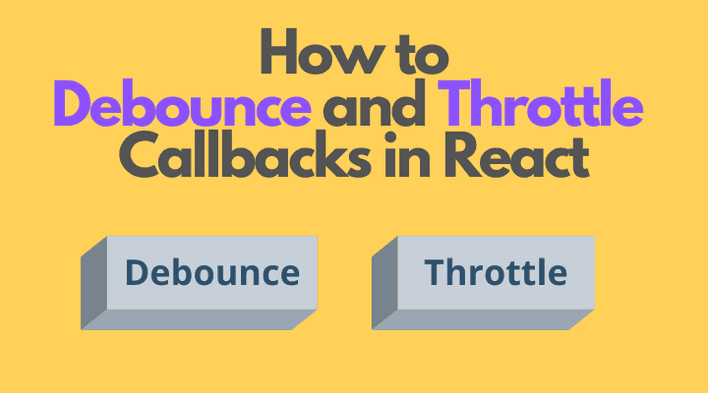When a React component handles bursting events like window resize, scrolling, user typing into an input, etc. — it's wise to soften the handlers of these events.
Otherwise, if the handlers are invoked too often you risk making the application lagging or even unresponsive for a few seconds. In this regards, debouncing and throttling techniques can help you control the invocation of the event handlers.
In this post, you'll learn how to correctly use React hooks to apply debouncing and throttling techniques to callbacks in React.
1. The callback without debouncing
The component <FilterList> accepts a big list of names (at least 200 records). The component has an input field where the user types a query — as result the names are filtered by the query.
Here's the first version of <FilterList> component:
import { useState } from 'react';export function FilterList({ names }) { const [query, setQuery] = useState(''); let filteredNames = names; if (query !== "") { filteredNames = names.filter((name) => { return name.toLowerCase().includes(query.toLowerCase()); }); } const changeHandler = event => { setQuery(event.target.value); }; return ( <div> <input onChange={changeHandler} type="text" placeholder="Type a query..." /> {filteredNames.map(name => <div key={name}>{name}</div>)} </div> );}
Type the query into the input field, and you'll see the list filtered for every introduced character.
For example, if you type char by char the word "Michael", then the component will display flashes of filtered lists for the queries M, Mi, Mic, Mich, Micha, Michae, Michael. However, the user usually wants to see just one filter result: for the word Michael.
Let's soften the filtering by applying 300ms time debouncing on the changeHandler callback function.
2. Debouncing a callback, the first attempt
To debounce the changeHandler function I'm going to use the lodash.debounce package (but you can use any other library you like).
First, let's look at how to use the debounce() function:
import debounce from 'lodash.debounce';const debouncedCallback = debounce(callback, waitTime);
debounce() function accepts a callback function as argument, and returns a debounced version of that function.
When the debounced function debouncedCallback gets invoked multiple times, in bursts, it will invoke the callback only after waitTime has passed after the last invocation.
The debouncing fits nicely to soften the filtering inside the <FilterList>: you can apply a debounce of 300ms to changeHandler.
A nuance with debouncing of changeHandler inside a React component is that the debounced version of the function should remain the same between component re-renderings.
The first approach is to use useCallback(callback, dependencies) to keep one instance of the debounced function between component re-renderings.
import { useState, useCallback } from 'react';import debounce from 'lodash.debounce';export function FilterList({ names }) { const [query, setQuery] = useState(""); let filteredNames = names; if (query !== "") { filteredNames = names.filter((name) => { return name.toLowerCase().includes(query.toLowerCase()); }); } const changeHandler = event => { setQuery(event.target.value); }; const debouncedChangeHandler = useCallback( debounce(changeHandler, 300) , []); return ( <div> <input onChange={debouncedChangeHandler} type="text" placeholder="Type a query..." /> {filteredNames.map(name => <div key={name}>{name}</div>)} </div> );}
debounce(changeHandler, 300) creates a debounced version of the event handler, and useCallback(debounce(changeHandler, 300), []) makes sure to return the same instance of the debounced callback between re-renderings.
Note: the approach also works with creating throttled functions, e.g. useCallback(throttle(callback, time), []).
Open the demo and type a query: you'll see that the list is filtered with a delay of 300ms after the last typing: which brings a softer and better user experience.
However... this implementation has a small performance issue: each time the component re-renders, a new instance of the debounced function is created by the debounce(changeHandler, 300).
That's not a problem regarding the correctness: useCallback() makes sure to return the same debounced function instance. But it would be wise to avoid calling debounce(...) on each rendering.
Let's see how to avoid creating debounced functions on each render in the next section.
3. Debouncing a callback, second attempt
Fortunately, using useMemo() hook as an alternative to useCallback() is a more performant choice:
import { useState, useMemo } from 'react';import debounce from 'lodash.debounce';export function FilterList({ names }) { const [query, setQuery] = useState(""); let filteredNames = names; if (query !== "") { filteredNames = names.filter((name) => { return name.toLowerCase().includes(query.toLowerCase()); }); } const changeHandler = (event) => { setQuery(event.target.value); }; const debouncedChangeHandler = useMemo( () => debounce(changeHandler, 300) , []); return ( <div> <input onChange={debouncedChangeHandler} type="text" placeholder="Type a query..." /> {filteredNames.map(name => <div key={name}>{name}</div>)} </div> );}
useMemo(() => debounce(changeHandler, 300), []) memoizes the debounced handler, but also calls debounce() only during initial rendering of the component.
This approach also works with creating throttled functions: useMemo(() => throttle(callback, time), []).
Open the demo and check if typing into the input field is still debounced.
Note: Currently useMemo() re-calculates the memoized value only when the deps change. But possibly in the future React could "forget" time to time the memoized value, which could lead to re-recreation of debounced callbacks even if the deps haven't changed. The useCallback solution presented above doesn't have this nuance.
4. Be careful with dependencies
If the debounced handler uses props or state, to avoid creating stale closures, I recommend setting up correctly the dependencies of useMemo():
import { useMemo } from 'react';import debounce from 'lodash.debounce';function MyComponent({ prop }) { const [value, setValue] = useState(''); const eventHandler = () => { // the event uses `prop` and `value` }; const debouncedEventHandler = useMemo( () => debounce(eventHandler, 300) , [prop, stateValue]); // ...}
Properly setting the dependencies guarantees refreshing the debounced closure.
5. Cleanup
Because debouncing and throttling execute the function with a delay, you might end up in a situation when the function is executed after the component is unmounted.
When no longer needed, it is recommended to cancel debouncing and throttling.
The debounce and throttle implementations usually provide a special method to cancel the execution. For example lodash's debounce() provides debouncedCallback.cancel() to cancel any scheduled calls.
Here's how you can cancel the debounced function when the component unmounts:
import { useState, useMemo, useEffect } from 'react';import debounce from 'lodash.debounce';export function FilterList({ names }) { // .... const debouncedChangeHandler = useMemo( () => debounce(changeHandler, 300) , []); // Stop the invocation of the debounced function // after unmounting useEffect(() => { return () => { debouncedChangeHandler.cancel(); } }, []); return ( // .... );}
I recommend checking my How to Cleanup Async Effects in React.
6. Conclusion
You have 2 options to create debounced and throttled functions in React: using useCallback() or useMemo() hooks.
import { useMemo } from 'react';import debounce from 'lodash.debounce';function MyComponent() { const eventHandler = () => { // handle the event... }; // Option A: useCallback() stores the debounced callback const debouncedChangeHandler = useCallback( debounce(changeHandler, 300) , []); // Option B: useMemo() stores the debounced callback const debouncedEventHandler = useMemo( () => debounce(eventHandler, 300) , []); // ...}
If the debounced or throttled event handler accesses props or state values, do not forget to set the dependencies argument:
// Option A:useCallback(debouncedCallback, [dep1, dep2, ..., depN])// Option B:useMemo(() => debouncedCallback, [dep1, dep2, ..., depN])
What events in your opinion are worth debouncing and throttling?