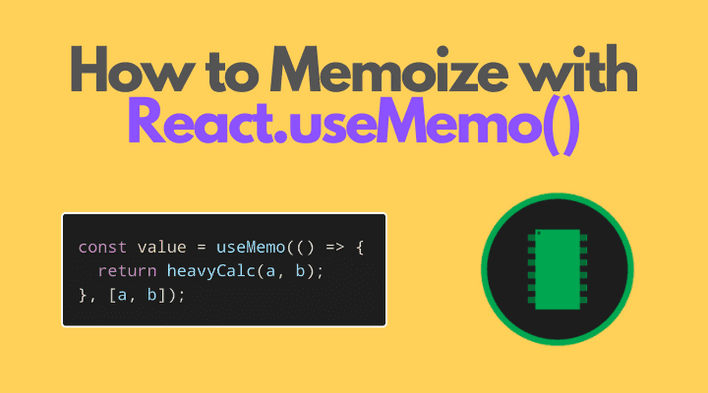From time to time React components have to perform expensive calculations. For example, given a big list of employees and a search query, the component should filter the employees' names by the query.
In such cases, with care, you can try to improve the performance of your components using the memoization technique.
In this post, I'm going to describe how and when to use the useMemo() React hook.
1. useMemo() hook
useMemo() is a built-in React hook that accepts 2 arguments — a function compute that computes a result, and the depedencies array:
const memoizedResult = useMemo(compute, dependencies);
During initial rendering, useMemo(compute, dependencies) invokes compute, memoizes the calculation result, and returns it to the component.
If the dependencies don't change during the next renderings, then useMemo() doesn't invoke compute, but returns the memoized value.
But if the dependencies change during re-rendering, then useMemo() invokes compute, memoizes the new value, and returns it.
That's the essence of useMemo() hook.
If your computation callback uses props or state values, then be sure to indicate these values as dependencies:
const memoizedResult = useMemo(() => { return expensiveFunction(propA, propB);}, [propA, propB]);
Now let's see how useMemo() works in an example.
2. useMemo(): an example
A component <CalculateFactorial /> calculates the factorial of a number introduced into an input field.
Here's a possible implementation of <CalculateFactorial /> component:
import { useState } from 'react';export function CalculateFactorial() { const [number, setNumber] = useState(1); const [inc, setInc] = useState(0); const factorial = factorialOf(number); const onChange = event => { setNumber(Number(event.target.value)); }; const onClick = () => setInc(i => i + 1); return ( <div> Factorial of <input type="number" value={number} onChange={onChange} /> is {factorial} <button onClick={onClick}>Re-render</button> </div> );}function factorialOf(n) { console.log('factorialOf(n) called!'); return n <= 0 ? 1 : n * factorialOf(n - 1);}
Every time you change the input value, the factorial is calculated factorialOf(n) and 'factorialOf(n) called!' is logged to console.
On the other side, each time you click Re-render button, inc state value is updated. Updating inc state value triggers <CalculateFactorial /> re-rendering. But, as a secondary effect, during re-rendering the factorial is recalculated again — 'factorialOf(n) called!' is logged to console.
How can you memoize the factorial calculation when the component re-renders? Welcome useMemo() hook!
By using useMemo(() => factorialOf(number), [number]) instead of simple factorialOf(number), React memoizes the factorial calculation.
Let's improve <CalculateFactorial /> and memoize the factorial calculation:
import { useState, useMemo } from 'react';export function CalculateFactorial() { const [number, setNumber] = useState(1); const [inc, setInc] = useState(0); const factorial = useMemo(() => factorialOf(number), [number]); const onChange = event => { setNumber(Number(event.target.value)); }; const onClick = () => setInc(i => i + 1); return ( <div> Factorial of <input type="number" value={number} onChange={onChange} /> is {factorial} <button onClick={onClick}>Re-render</button> </div> );}function factorialOf(n) { console.log('factorialOf(n) called!'); return n <= 0 ? 1 : n * factorialOf(n - 1);}
Open the demo. Every time you change the value of the number, 'factorialOf(n) called!' is logged to console. That's expected.
However, if you click Re-render button, 'factorialOf(n) called!' isn't logged to console because useMemo(() => factorialOf(number), [number]) returns the memoized factorial calculation. Great!
3. useMemo() vs useCallback()
useCallback(), compared to useMemo(), is a more specialized hook that memoizes callbacks:
import { useCallback } from 'react';function MyComponent({ prop }) { const callback = () => { return 'Result'; }; const memoizedCallback = useCallback(callback, [prop]); return <ChildComponent callback={memoizedCallback} />;}
In the above example, useCallback(() => {...}, [prop]) returns the same function instance as long as prop dependency remains the same.
You can use the same way the useMemo() to memoize callbacks:
import { useMemo } from 'react';function MyComponent({ prop }) { const callback = () => { return 'Result'; }; const memoizedCallback = useMemo(() => callback, [prop]); return <ChildComponent callback={memoizedCallback} />;}
4. Use memoization with care
While useMemo() can improve the performance of the component, you have to make sure to profile the component with and without the hook. Only after that make the conclusion whether memoization worth it.
When memoization is used inappropriately, it could harm the performance.
5. Conclusion
useMemo(() => computation(a, b), [a, b]) is the hook that lets you memoize expensive computations. Given the same [a, b] dependencies, once memoized, the hook is
going to return the memoized value without invoking computation(a, b).
Also check the post Your Guide to React.useCallback() if you'd like to read about useCallback() hook.