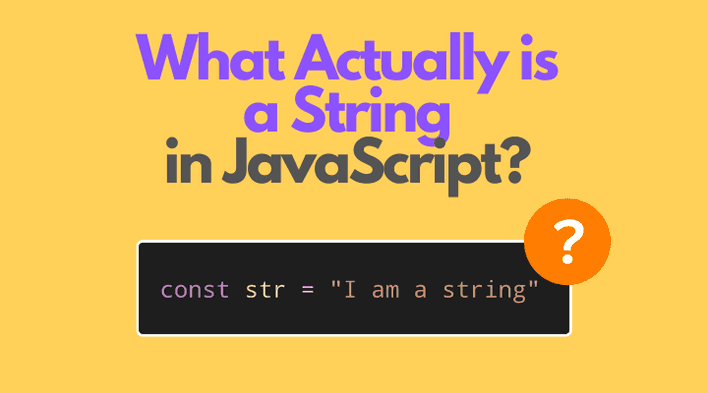1. Modeling by visible characters
The simplest way, yet not entirely accurate, to mentally model the JavaScript strings is by a sequence of characters like letters, numbers, and punctuation marks.
The string in the following code sample consists of 5 letters and an exclamation mark:
const message = 'Hello!';
Thinking about strings as a sequence of visible characters also suggests that the number of characters in
'Hello!' string equal to 6:
const message = 'Hello!';message.length; // => 6
The approach to model the strings by visible characters (glyphs) works well if the characters are from Basic Latin block of characters, also known as the 127 ASCII characters.
But as soon as you deal with more complex characters, for example the emoticons (😀, 😁, 😈), modeling the strings by visible characters becomes inaccurate.
Consider the following string:
const smile = '😀';
You can see that the string contains just one character: the grinning face.
But if you use the smile.length property to determine the number of characters, you might be surprised that it contains 2 units:
const smile = '😀';smile.length; // => 2
How could that happen: you see one character, while length indicates 2 of them?
It's because JavaScript considers strings as a sequence of code units, rather than a sequence of visible characters.
Let's see in more detail what strings are in JavaScript.
2. Modeling by code units
The specification says what strings are in JavaScript:
The String type is the set of all ordered sequences of zero or more 16-bit unsigned integer values (“elements”). The String type is generally used to represent textual data in a running ECMAScript program, in which case each element in the String is treated as a UTF-16 code unit value.
Simply saying, the strings in JavaScript are a sequence of numbers, exactly UTF-16 code unit values.
A code unit is just a number from 0x0000 until 0xFFFF. The magic happens because there is a mapping between the code unit value and a specific character.
For example, the code unit 0x0048 is rendered to the actual character H using the unicode escape sequence \u0048:
const letter = '\u0048';letter === 'H' // => true
Now let's use UTF-16 code units directly to create the 'Hello!' string:
const message = '\u0048\u0065\u006C\u006C\u006F\u0021';message === 'Hello!'; // => truemessage.length; // => 6
\u0048\u0065\u006C\u006C\u006F\u0021 is how JavaScript sees the strings: as a sequence of code units. Note that the presented sequence has 6 code units, which corresponds to the number of visible characters in the 'Hello!' string.
A Unicode character from Basic Multilangual Plane is encoded with one code unit in UTF-16.
However, characters from non-Basic Multilangual Plane:
require an unseparable pair of code units (named surrogate pair) to be encoded in UTF-16.
For example, the grinning face character '😀', which would have the code unit of 0x1F600 (the number 0x1F600 is bigger than 0xFFFF thus doesn't fit into 16 bits), is encoded with a sequence of 2 code units 0xD83D0xDE00:
const smile = '\uD83D\uDE00';smile === '😀'; // => truesmile.length; // => 2
The sequence \uD83D\uDE00 is a special pair named surrogate pair.
smile.length evaluates to 2, which denotes that the length property of the string primitive determines the number of code units.
The string iterator is aware of the surrogate pairs. When you invoke the string iterator, for example using the spread operator ..., it counts a surrogate pair as one length unit:
const message = 'Hello!';const smile = '😀';[...message].length; // => 6[...smile].length; // => 1
3. Summary
The simplest way to think about JavaScript string is a sequence of visible characters. This approach works well for English letters, numbers, ASCII characters.
However, saying it strictly, a string in JavaScript is a sequence of UTF-16 code units. string.length property determines the number of code units, rather than the number of visible characters.
Understanding that a string is a sequence of code units is necessary if you work with characters above the Basic Multilingual Plane.
To solidify your knowledge on Unicode, code units, etc, I recommend reading my post What every JavaScript developer should know about Unicode.