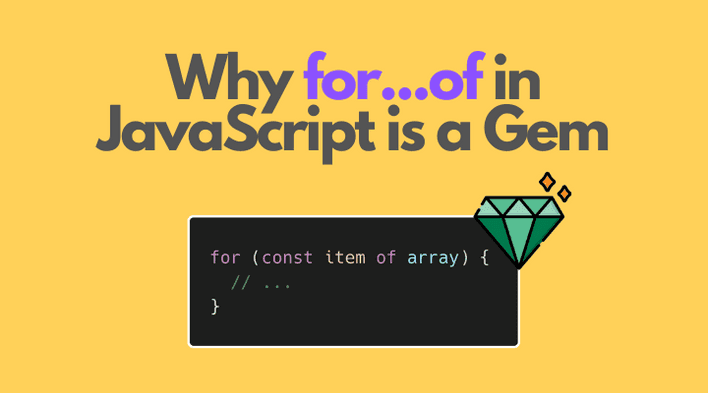What makes a programming language feature great? When the feature can combine multiple other language features.
This is the case of for...of statement in JavaScript, which is available starting ES2015.
for...of iterates arrays, array-like objects, and generally any iterable (maps, sets, DOM collections). You can destructure the iterated item in place.
On top of that, for...of has a short syntax.
In this post, I will demonstrate the useful possibilities of for...of.
1. Array iteration
The most common application of for...of is iteration over the items of an array. The cycle does it nicely and shortly, without the need of
additional variables to keep an index.
For example:
const products = ['oranges', 'apples'];for (const product of products) { console.log(product);}// 'oranges'// 'apples'
for...of cycle iterates over every item of products. The iterated item is assigned to the variable product.
The array method entries() can be used to access the index of the iterated item. The method returns at each iteration a pair of [index, item].
Let's access both the index and item at iteration each cycle:
const products = ['oranges', 'apples'];for (const [index, product] of products.entries()) { console.log(index, product);}// 0, 'oranges'// 1, 'apples'
At each iteration products.entries() returns a pair of index and value, which is destructured by const [index, product] expression.
The in-place destructuring is another great feature of for...of, and let's check it in more detail in the next section.
1.1 In-place destructuring
First, let's look at the syntax of for...of cycle:
for (LeftHandSideExpression of Expression) { // statements}
LeftHandSideExpression expression can be replaced with anything that stands on the left side of an assignment expression.
In the previous examples, LeftHandSideExpression was a variable declaration const products and even a destructuring const [index, product].
So, the syntax of for...of enables the destructuring of the iterated item.
Let's iterate over an array of objects, extracting the property name of each one:
const persons = [ { name: 'John Smith' }, { name: 'Jane Doe' }];for (const { name } of persons) { console.log(name);}// 'John Smith'// 'Jane Doe'
The cycle for (const { name } of persons) iterates the objects of persons array, but also destructures the person object in place { name }.
2. Array-like iteration
for...of, in addition to iterables, also accepts array-like objects.
arguments special variable, inside a function body, contains all the arguments of the function. And this is a classic example of an array-like object.
Let's write a function sum(num1, num2, ..., numN) that sums all its arguments:
function sum() { let sum = 0; for (const number of arguments) { sum += number; } return sum;}sum(1, 2, 3); // => 6
At each iteration, the for...of cycles over each number of array-like object arguments, calculating the sum.
3. A quick overview of iterables
What is an iterable object in JavaScript? It's an object that supports the iterable protocol.
To check whether a data type is iterable look at the method Symbol.iterator. For example, here's a demo showing that the array is iterable:
const array = [1, 2, 3];const iterator1 = array[Symbol.iterator]();iterator1.next(); // => { value: 1, done: false }
If you'd like to know more, feel free to follow my explanation of iterables.
for...of accepts iterables. This is great because now you can iterate over types (strings) and data structures (arrays, typed arrays, sets, maps), while still enjoying the simplicity and conciseness of for...of.
4. String characters iteration
The string primitive in JavaScript is iterable. Thus, you could easily iterate over the characters of a string.
const message = 'hello';for (const character of message) { console.log(character);}// 'h'// 'e'// 'l'// 'l'// 'o'
message contains a string value. Because message is also an iterable, the for...of cycle iterates over the characters of message.
5. Maps and Sets iteration
Map is a special object that lets you associate a key to a value. The key can be of any primitive type (usually strings, but could be numbers, etc).
Fortunately, Map is also an iterable (which iterates over the key/value pairs) and for...of can easily cycle over all key/value pairs.
Let's try that:
const names = new Map();names.set(1, 'one');names.set(2, 'two');for (const [number, name] of names) { console.log(number, name);}// logs 1, 'one'// logs 2, 'two'
for (const [number, name] of names) iterates over the key/value pairs of names map.
On each cycle the iterable returns an array [key, value], and this pair is destructured right away using const [number, name].
Same way you can loop through the items of a Set:
const colors = new Set(['white', 'blue', 'red', 'white']);for (color of colors) { console.log(color);}// 'white'// 'blue'// 'red'
6. Iterate plain JavaScript objects
Trying to iterate the property/value pairs of plain JavaScript objects was always a pain.
Usually, I had been extracting the object keys using Object.keys(), then use forEach() to iterate the array of keys:
const person = { name: 'John Smith', job: 'agent'};Object.keys(person).forEach(prop => { console.log(prop, person[prop]);});// 'name', 'John Smith'// 'job', 'agent'
Fortunately, the new Object.entries() function in combination with for...of offers a good alternative:
const person = { name: 'John Smith', job: 'agent'};for (const [prop, value] of Object.entries(person)) { console.log(prop, value);}// 'name', 'John Smith'// 'job', 'agent'
Object.entries(person) returnes an array of key and value tuples: [['name', 'John Smith'], ['job', 'agent']]. Then for...of cycle iterates over the tuples, and destructures each tuple into const [prop, value].
7. Iterate DOM collections
You might know how frustrating could be to work with HTMLCollection in DOM. All because HTMLCollection is an array-like object (instead of a regular array), so you don't have access to regular array methods.
For example, the children property of every DOM element is an HTMLCollection. So, since for...of can iterate also over array-like objects, you can can iterate the children with ease:
const children = document.body.children;for (const child of children) { console.log(child); // logs each child of <body>}
Moreover, for...of can iterate over NodeList collections (which are iterables). For example, the function document.querySelectorAll(query) returns a NodeList:
const allImages = document.querySelectorAll('img');for (const image of allImages) { console.log(image); // log each image in the document}
If you'd like to iterate over different kinds of collections in DOM, for...of statement is a good option.
8. Performance
When iterating large arrays, for...of might perform slower than classic for:
const a = [/* big array */];for (let i = 0; i < a.length; i++) { console.log(a[i]);}
Calling the iterator at each iteration is more expensive than accessing the item by an increasing index. However, this nuance is important in applications operating with large arrays and where the performance is critical, which happens rarely.
9. Conclusion
for...of is a gem because:
- It's concise
- It accepts iterables, including arrays, strings, maps, sets, DOM collections
- It accepts array-like objects
- The iterated item can be destructured in-place.
What is your preferred way to iterate array items? 😎