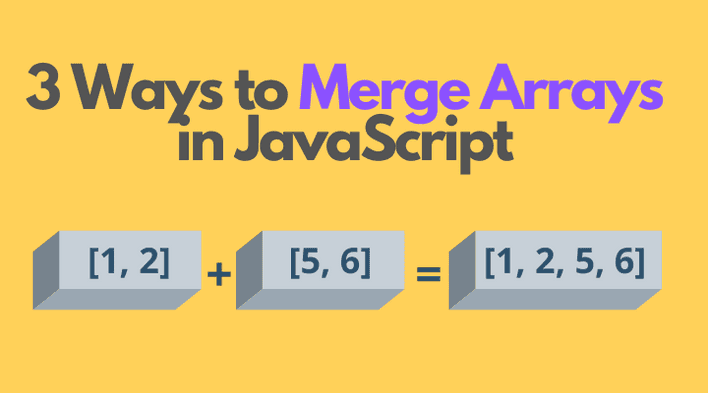An array is a data structure representing an ordered collection of indexed items.
A common operation performed on multiple arrays is merge — when 2 or more arrays are merged to form a bigger array containing all the items of the merged arrays.
For example, having two arrays [1, 2] and [5, 6], then merging these arrays results in [1, 2, 5, 6].
In this post, you'll find 3 ways to merge arrays in JavaScript: 2 immutable (a new array is created after the merge) and 1 mutable (items are merged into an array).
Table of Contents
1. Merge using the spread operator
If you want to know one good way to merge arrays in JavaScript, then remember the merge using the spread operator.
Write inside the array literal two or more arrays prefixed with the spread operator ..., and JavaScript will create a new array with all these arrays merged:
// merge array1 and array2const mergeResult = [...array1, ...array2];
For example, let's merge 2 arrays heroes and villains:
const heroes = ['Batman', 'Superman'];const villains = ['Joker', 'Bane'];const all = [...heroes, ...villains];console.log(all); // ['Batman', 'Superman', 'Joker', 'Bane']
const all = [...heroes, ...villains] creates a new array having heroes and villains arrays merged.
The order of merged arrays inside the array literal does matter: items of the merged arrays are inserted in the same order as the arrays appear inside the literal.
For example, let's put the list of villains before the list of heroes in the merged array:
const heroes = ['Batman', 'Superman'];const villains = ['Joker', 'Bane'];const all = [...villains, ...heroes];console.log(all); // ['Joker', 'Bane', 'Batman', 'Superman']
The spread operator approach lets you merge 2 and even more arrays at once:
const mergeResult = [...array1, ...array2, ...array3, ...arrayN];
2. Merge using array.concat()
If you prefer a functional way to merge arrays, then you can use the array1.concat(array2) method:
// merge array1 and array2const mergeResult = array1.concat(array2);
or using another form:
// merge array1 and array2const mergeResult = [].concat(array1, array2);
array.concat() method doesn't mutate the array upon which it is called but returns a new array having the merge result.
Let's use array.concat() to merge the heroes and villains:
const heroes = ['Batman', 'Superman'];const villains = ['Joker', 'Bane'];const all1 = heroes.concat(villains);const all2 = [].concat(heroes, villains);console.log(all1); // ['Batman', 'Superman', 'Joker', 'Bane']console.log(all2); // ['Batman', 'Superman', 'Joker', 'Bane']
heroes.concat(villains) or [].concat(heroes, villains) return a new array where heroes and villains arrays are merged.
The concat method accepts multiple arrays as arguments, thus you can merge 2 or more arrays at once:
const mergeResult = [].concat(array1, array2, array3, arrayN);
3. Merge using array.push()
The merge performed using the spread operator or array.concat() creates a new array. However, sometimes you don't want to create a new array, but rather merge it into some existing array.
The approach below performs a mutable way to merge.
You might know already that array.push(item) method pushes an item to the end of the array, mutating the array upon which the method is called:
const heroes = ['Batman'];heroes.push('Superman');console.log(heroes); // ['Batman', 'Superman']
array.push(item1, item2, ..., itemN) also accepts multiple items to push at once, thus you can push an entire array using the spread operator applied to arguments (in other words, performing a merge into):
// merge array2 into array1array1.push(...array2);
For example, let's merge villains into heroes arrays:
const heroes = ['Batman', 'Superman'];const villains = ['Joker', 'Bane'];heroes.push(...villains);console.log(heroes); // ['Batman', 'Superman', 'Joker', 'Bane']
heroes.push(...villains) pushes all the items of villains array at the end of heroes array — performing a mutable merge. heroes array is mutated.
Side challenge: what expression would you use to push multiple arrays at once? Share your solution in a comment below!
4. Conclusion
JavaScript offers multiple ways to merge arrays.
You can use either the spread operator [...array1, ...array2], or a functional way [].concat(array1, array2) to merge 2 or more arrays. These approaches are immutable because the merge result is stored in a new array.
To perform a mutable merge, i.e. merge into an array without creating a new one, then you can use array1.push(...array2) approach.
What other ways to merge arrays do you know?