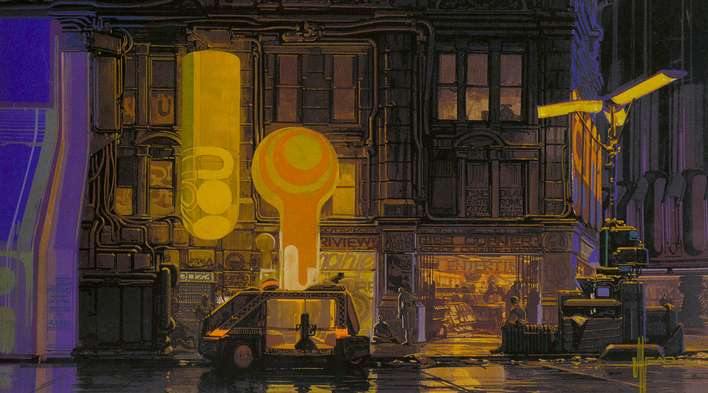Introduction
JavaScript is an awesome language. I like it because of the flexibility: just do the things in a way you like: change the variable type, add methods or properties to object on the fly, use operators on different variable types and much more.
However the dynamism comes with a price. Developer needs to understand how to handle types conversion for different operators: addition (+), equality (== and ===), inequality (!= and !==), etc. Many operators have their own way to handle the type conversions.
The addition operator
One of the most commonly used operator is addition: +. This operator is used to concatenate strings or sum the numbers:
- Strings concatenation:
var result = "Hello, " + "World!";// string + string = string (concatenation)// "Hello, World!"
- Numbers arithmetic addition:
var result = 10 + 5;// number + number = number (addition)// 15
JavaScript allows to use objects, arrays, null or undefined as operands. Let's try to demystify the general rule of conversion.
Conversion rules
Use following scheme to see how JavaScript converts types in addition operation:
operand + operand = result
- If at least one operand is an object, it is converted to a primitive value (string, number or boolean);
- After conversion, if at least one operand is string type, the second operand is converted to string and the concatenation is executed;
- In other case both operands are converted to numbers and arithmetic addition is executed.
If both operands are primitive types, then operator checks if at least one is string and executes the concatenation. In other case it just transforms everything to numbers and sum.
Object to primitive
The object to primitive conversion:
- If object type is Date, then
toString()method is used; - In other case
valueOf()method is used, if it returns a primitive value; - In other case (if
valueOf()doesn't exist or doesn't return a primitive value), thentoString()method is used. This happens most of the times.
When an array is converted to a primitive, JavaScript uses its join(',') method., e.g. the primitive of [1, 5, 6] is "1,5,6". The primitive value of a plain JavaScript object {} is "[object Object]".
Learning from examples
The following examples help to understand the simple and complex cases of the conversions.
Example 1: Number and string
var result = 1 + "5"; // "15"
Explanation:
1 + "5"(The second operand is a string and based on rule 2 the number1becomes"1")"1" + "5"(Strings concatenation)"15"
The second operand is a string. The first operand is converted from number to string and the concatenation is done.
Example 2: Number and array
var result = [1, 3, 5] + 1; //"1,3,51"
Explanation:
[1, 3, 5] + 1(Using the rule 1, transform the array[1, 3, 5]to a primitive value:"1,3,5")"1,3,5" + 1(Using the rule 2, transform the number1to a string"1")"1,3,5" + "1"(Strings concatenation)"1,3,51"
The first operand is an array, so it is transformed to a primitive string value. At next step the number operand is transformed to string. Then the concatenation between 2 strings is done.
Example 3: Number and boolean
var result = 10 + true; //11
Explanation:
10 + true(Based on rule 3 convert the booleantrueto a number1)10 + 1(Sum two numbers)11
Because neither of the operands is a string, the boolean is converted to number. Then the arithmetic addition is performed.
Example 4: Number and object
var result = 15 + {}; // "15[object Object]"
Explanation:
"15 + {}"(The second operand is an object. Apply the rule 1 and the object to primitive is a string"[object Object]")15 + "[object Object]"(Using rule 2 transform the number15to a string"15")"15" + "[object Object]"(Strings concatenation)"15[object Object]"
The second object operand is converted to a string value. Because valueOf() method returns the object itself and not a primitive value, the toString() method is used, which returns string.
The second operand is now a string, thus the number is converted to string too. The concatenation of 2 strings is executed.
Example 5: Number and null
var result = 8 + null; // 8
Explanation:
8 + null(Because none of the operands is string, convert thenullto a number0based on rule 3)8 + 0(Numbers addition)8
Because operands are not objects or strings, null is converted to number. Then numbers sum is evaluated.
Example 6: String and null
var result = "queen" + null; // "queennull"
Explanation:
"queen" + null(Because none first operand is string, convert thenullto a string"null"based on rule 2)"queen" + "null"(Strings concatenation)"queennull"
Because the first operand is a string, null is converted to string. Then the strings concatenation is done.
Example 7: Number and undefined
var result = 12 + undefined; // NaN
Explanation:
12 + undefined(Because none of the operands is string, convert theundefinedto a numberNaNbased on rule 3)12 + NaN(Numbers addition)NaN
Because neither of the operands is object or string, undefined is converted to number: NaN. Making an addition between number and NaN evaluates always to NaN.
Conclusion
To avoid potential issues, do not use addition operator with objects, unless you clearly define toString() or valueOf() methods.
As seen in examples, the addition operator has many specific cases. Knowing the exact conversion scenario will help you to prevent future surprises.
Have a good coding day!