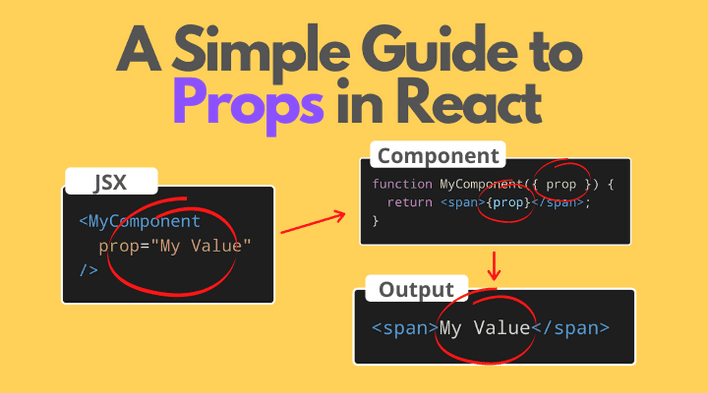To start using React you don't have to learn a lot. Learn the concept of components, state, props, and hooks — and you know how to use React.
In this post, you'll read a simple but pragmatic guide on how to use props on React components.
1. The component props
A component is an encpasulated piece of logic. For example, here's a component that displays a Hello, World! message:
function HelloWorld() { return <span>Hello, World!</span>;}
// Render<HelloWorld />// Output<span>Hello, World!</span>
The problem with <HelloWorld /> component is that it is inflexible. You cannot change the greet person , e.g. use Joker instead of Earth.
You can solve this issue by using the concept of component props.
Let's make the <HelloWorld /> component more flexible by adding a prop who. The who allows to custimize the person that's being greeted. Let's name the new component <Hello>.
There are 2 steps to add the who prop to <Message> component:
1) Make the function of your component read the props from the props parameter:
function Hello(props) { return <div>Hello, {props.who}!</div>;}
Now Hello function has a parameter props. When rendering the component, React will make sure to assign to props object all the props you assign to the component.
2) When rendering the component, add the prop to the component using the attribute-like syntax who="Earth":
// Render<Hello who="Earth" />// Output<div>Hello, Earth!</div>
You can use any who prop value you'd like. For example, let's greet the Mars!
// Render<Hello who="Mars" />// Output<div>Hello, Mars!</div>
That's all you need to know in order to use React props!
1.1 Multiple props
Of course, you can use as many props as you like. Let's make the <Message> component accept 2 props to customize the greet message, as well as the greet person:
function Message({ greet, who }) { return <div>{greet}, {who}!</div>;}
// Render<Message greet="Welcome" who="Aliens" />// Output<div>Welcome, Aliens!</div>
1.2 Class component props
If you use class-based components, then you can access the props from this.props property of the component instance.
import { Component } from 'react';class HelloAsClass extends Component { render() { return <div>Hello, {this.props.who}!</div>; }}
Setting the prop value for a class component is the same as for a functional one:
// Render<HelloAsClass who="Earth" />// Output<div>Hello, Earth!</div>
2. Values of props
In most of the previous examples, the values of props were strings. But often you'd like to set props to values like numbers, booleans, objects, arrays, and even variables.
React doesn't put any restriction on what value a prop can have. But all values, except double-quoted string literals, have to be wrapped in curly braces prop={value}.
Use the following guide to set different types of values on your components.
- String literals:
<MyComponent prop="My String Value">
- Template literals with variables:
<MyComponent prop={`My String Value ${myVariable}`}>
- Number literals:
<MyComponent prop={42} />
- Boolean literals:
<MyComponent prop={false} />
- Plain object literals:
<MyComponent prop={{ property: 'Value' }} />
- Array literals:
<MyComponent prop={['Item 1', 'Item 2']} />
- JSX:
<MyComponent prop={<Message who="Joker" />} />
- Variables having any kind of value:
<MyComponent prop={myVariable} />
3. Passing down props
Inside the component you can use props as any regular JavaScript variable. You can render conditionally, or you even pass down props to other components.
For example, let's create a component <HelloPeople /> that accepts a list of persons. This component is going to pass down each person to the <Hello> component.
function HelloPeople({ persons }) { return ( <div> {persons.map((person, index) => { return <Hello who={person} key={index} />; })} </div> );}
<HelloPeople persons={persons} /> accepts a prop persons — that is an array of string. Inside the component, the list of persons is iterated and each person is mapped to the <Hello who={person} /> component. This way, the props can be passed down to child components.
// Render<HelloPeople persons={['Joker', 'Batman']} />// Output<div> <div>Hello, Joker!</div> <div>Hello, Batman!</div></div>
4. Optional props
There are situations when you have a good default value for a prop. In such a case, you can omit the prop at all.
However, make sure to indicate the default value when accessing the prop inside of the component.
For example, let's make the who prop inside the <HelloOptional /> component optional, but default to 'Unknown'.
function HelloOptional({ who = 'Unknown' }) { return <div>Hello, {who}!</div>;}
Looking at the parameter destructuring { who = 'Unknown' } you would notice that if who prop is not indicated, then it defaults
to 'Unknown' value. Great!
// Render<HelloOptional />// Output<div>Hello, Unknown!</div>
However, if indicated, who accepts the actual value:
// Render<HelloOptional who="Batman" />// Output<div>Hello, Batman!</div>
5. Props spread syntax
If you dynamically construct the props of a component, you might hold the props of the component inside of a plain JavaScript object.
For example, let's define the object hiBatman with the properties greet and who:
const hiBatman = { greet: 'Hi', who: 'Batman' };function Message({ greet, who }) { return <div>{greet}, {who}!</div>;}
Then, when setting up the props of the component, instead of manually enumerating the props:
// Render<Message greet={hiBatman.greet} who={hiBatman.who} />// Output<div>Hi, Batman!</div>
you can simply use the spread syntax <Message {...hiBatman} />:
// Render<Message {...hiBatman} />// Output<div>Hi, Batman!</div>
The property names inside of the spread object have to correspond to the prop names.
6. Special props
While you are free to use any prop names you like, React, however, has some properties with special use.
6.1 children
children is a special property assigned by React with the content of the body of the component: the content between open tag <MyComponent> and closing tag </MyComponent>.
function Parent({ children }) { console.log(children); // logs <span>I'm a child!</span> return <div>{children}</div>;}
// Render<Parent> <span>I'm a child!</span></Parent>// Output<div><span>I'm a child!</span></div>
6.2 key
If you recall the <HelloPeople persons={persons} /> component:
function HelloPeople({ persons }) { return ( <div> {persons.map((person, index) => { return <Hello who={person} key={index} />; })} </div> );}
<Hello who={person} key={index} /> uses the special key prop. It allows React to perform updates on array items faster.
7. Conclusion
Props are a way you can write reusable pieces of UI logic. Props serve as an input for the component.
Using props is pretty simple.
First, make sure your component reads the props from the props parameter (or this.props in case of class components):
function MyComponent({ prop }) { return <div>Prop value: {prop}</div>;}
Then, when rendering the component in JSX make sure to set the prop value using an attribute-like syntax: prop="My Value":
// Render<MyComponent prop="My Value" />// Output<div>Prop value: My Value</div>
Next I recommend to take take a look on how React updates the state of components.