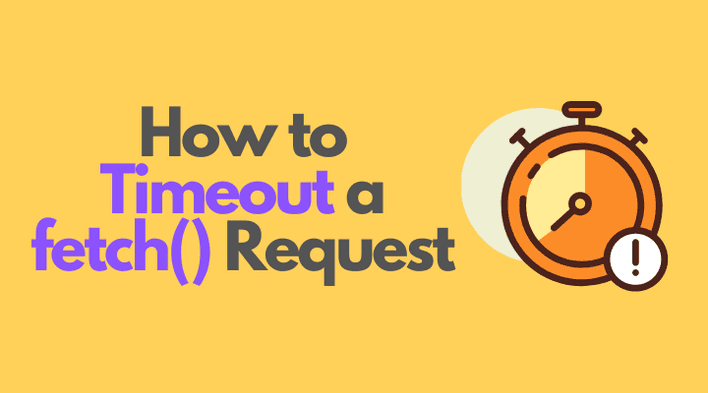You should not rely on the network when working with it. The network is unreliable because an HTTP request or response can fail:
- The user is offline
- DNS lookup failed
- The server doesn't respond
- The server responds but with an error
- and more.
Users are OK to wait up to 8 seconds for simple requests to complete. That's why you need to set a timeout on the network requests and inform the user after 8 seconds about the network problems.
I'll show you how to use setTimeout(), the abort controller, and fetch() to implement configurable request timeouts.
1. Default fetch() timeout
By default a fetch() request timeouts at the time indicated by the browser. In Chrome a network request timeouts at 300 seconds, while in Firefox at 90 seconds.
async function loadGames() { const response = await fetch('/games'); // fetch() timeouts at 300 seconds in Chrome const games = await response.json(); return games;}
300 seconds and even 90 seconds are way more than a user would expect a network request to complete.
As an experiment, in the demo the /games API response takes 301 seconds. Click Load games button to start the request, and it will timeout at 300 seconds (in Chrome).
2. Timeout a fetch() request
fetch() API by itself doesn't allow canceling programmatically a request. To stop a request at the desired time you also need an abort controller.
The following fetchWithTimeout() is an improved version of fetch() that creates requests with a configurable timeout:
async function fetchWithTimeout(resource, options = {}) { const { timeout = 8000 } = options; const controller = new AbortController(); const id = setTimeout(() => controller.abort(), timeout); const response = await fetch(resource, { ...options, signal: controller.signal }); clearTimeout(id); return response;}
First, const { timeout = 8000 } = options extracts the timeout param in milliseconds from the options object (defaults to 8 seconds).
const controller = new AbortController() creates an instance of the abort controller. This controller allows you stop fetch() requests at will. A new abort controller must be created for each request, in other words, controllers aren't reusable.
const id = setTimeout(() => controller.abort(), timeout) starts a timing function. After timeout time, if the timing function wasn't cleared, controller.abort() cancels the fetch request.
Next line await fetch(resource, { ...option, signal: controller.signal }) starts properly the fetch request. Note the special controller.signal value assigned to signal property: it connectes fetch() with the abort controller.
Finally, clearTimeout(id) clears the abort timing function if the request completes earlier than timeout time passed.
Now here's how to use fetchWithTimeout():
async function loadGames() { try { const response = await fetchWithTimeout('/games', { timeout: 6000 }); const games = await response.json(); return games; } catch (error) { // Timeouts if the request takes // longer than 6 seconds console.log(error.name === 'AbortError'); }}
fetchWithTimeout() (instead of simple fetch()) starts a request that will be canceled at timeout time — 6 seconds.
If the request to /games hasn't finished in 6 seconds, then the request is canceled and a timeout error is thrown.
You can use the expression error.name === 'AbortError' inside the catch block to determine if there was a request timeout.
Open the demo and click Load games button. The request to /games timeouts because it takes longer than 6 seconds.
3. AbortSignal.timeout()
Current browsers support a simpler approach using AbortSignal.timeout():
async function loadGames() { try { const response = await fetch('/games', { signal: AbortSignal.timeout(5000) }); const games = await response.json(); return games; } catch (error) { // Timeouts if the request takes // longer than 6 seconds console.log(error.name === 'AbortError'); }}
4. Summary
By default a fetch() request timeouts at the time set up by the browser. In Chrome, for example, this setting is 300 seconds. That's way longer than a user would expect for a network request to complete.
A good approach to network requests is to configure a request timeout of about 8 - 10 seconds.
Using setTimeout() and abort controller you can create fetch() requests that are configured to timeout when you'd like to.
Check the browser support for the abort controller. There's also a polyfill for it.
Note that there's no way to stop a fetch() request without using an abort controller. Don't use solutions like this.
What good practices regarding network requests do you know? Please write a comment!