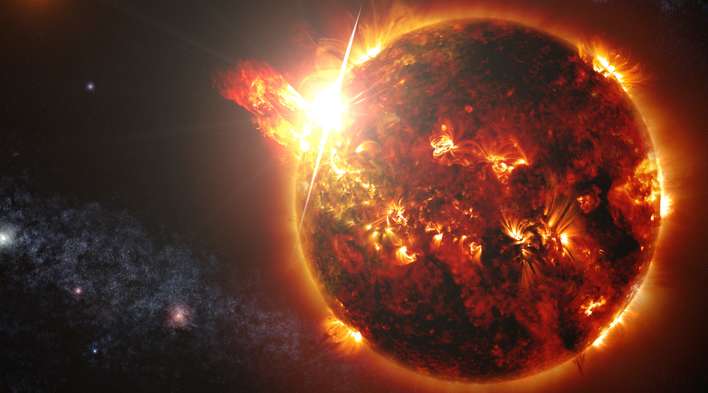Not long ago the 3.0 version of Swift language was released. The new version is available in Xcode 8, or you can download the compiler directly from swift.org.
The new version has a lot of improvements in terms of code readability, function invocation consistency, better naming conventions and the removal of some C-style elements.
In terms of readability, the NS prefix is dropped for Foundation types. For instance, NSBundle.mainBundle() now becomes Bundle.mainBundle().
The C-style unary operators ++ and -- are not available anymore in 3.0 version:
// Only in Swift 2.3 and earliervar number = 10number++++numbernumber----number
The equivalents that must be used are number += 1 or number -= 1.
Another interesting decision is the removal of C-style for-loop. I remember such style of writing loops from the school (in C language):
// Only in Swift 2.3 and earlierlet steps = 5for var step = 0; step < steps; step++ { print(step)}// 0 1 2 3 4
The main reason is the existence of better equivalents like for-in and stride().
for-loop is hard to understand on the fly and probably less-swifty. As it turns out, for-loop is not used much in existing Swift codebase.
The article describes typical for-loop usage scenarios. And explains how easily to migrate to for-in, stride() or simple while() {}.
1. How to migrate for-loop to for-in
The typical scenario of for-loop application is to iterate over an interval of numbers. These numbers can be indexes of an array, and so on.
For example, let's iterate over the items of an array:
// Only in Swift 2.3 and earlierlet birds = ["pigeon", "sparrow", "titmouse"]for var index = 0; index < birds.count; index++ { print(birds[index])}// "pigeon" "sparrow" "titmouse"
It's visible that let index = 0; index < birds.count; index++ part of the loop is verbose. Many elements are redundant and the entire expression can be flatten.
Instead of manual incrementation, the whole operation can be automated with a more expressive syntax.
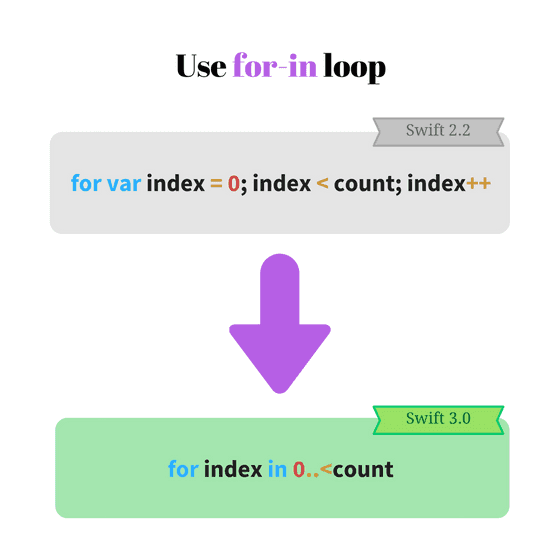
for-in loop is shorter and more expressive. Let's migrate the above code:
let birds = ['pigeon', 'sparrow', 'titmouse']for index in 0..<birds.count { print(birds[index])}// 'pigeon', 'sparrow', 'titmouse'
Much better now. index in 0..<birds.count is easier to read and understand.
The part 0..<birds.count defines an half-open interval of type Range. for-in loop iterates over 0, 1 and 2 range values (upper limit 3 is not included).
And that's not all! You can even skip the index and access directly the array elements:
let birds = ["pigeon", "sparrow", "titmouse"]for bird in birds { print(bird)}// "pigeon" "sparrow" "titmouse"
As seen, for standard array or collection iteration for-in is a better alternative to for-loop. At least in this case, the decision to remove for-loop in Swift 3.0 is justified.
2. How to migrate for-loop to stride
You may reasonable ask that for-loop is verbose, but still flexible. It is useful for more complex iterations.
Let's try a scenario. Having an array of elements, you want to print elements with odd indexes. A for-loop case may look this way:
// Only in Swift 2.3 and earlierlet colors = ["blue", "green", "red", "white", "black"]for var index = 0; index < colors.count; index += 2 { print(colors[index])}// => "blue" "red" "black"
Because the index is increased by 2 according to index += 2, only the elements on odd indexes are displayed: "blue", "red" and "black".
You may try to use the for-in and define a range. But an additional verification for index oddity is necessary:
let colors = ["blue", "green", "red", "white", "black"]for index in 0..<colors.count { if (index % 2 == 0) { print(colors[index]) }}// => "blue" "red" "black"
Indeed if (index % 2 == 0) { ... } conditional doesn't look well here.
For such situations fits good Swift's stride(from: value, to: value, by: value) function (see docs). Defining the start, end (upper limit not included) and step values, the function returns the corresponding sequence of numbers.
Let's apply the stride in our scenario:
let colors = ["blue", "green", "red", "white", "black"]for index in stride(from: 0, to: colors.count, by: 2) { print(colors[index])}// => "blue" "red" "black"
stride(from: 0, to: colors.count, by: 2) returns numbers starting 0 until 5 (upper limit 5 not included), in a step by 2. This is a good alternative to for-loop.
If the upper limit must be included, there is a second form of the function:
stride(from: value, through: value, by: value). The second parameter label is through, which indicates that the upper limit is included.
3. Other cases stick to while
C-style for-loop has a nice property that every component: the initialization, break verification and increment are fully configurable:
for <initialization>; <verification>; <increment> { // loop body}
Moreover you can omit any of these components, if you can break the loop in for-loop body block.
For example let's print the elements of an array of numbers and stop when 0 element is encountered. It possible to use the C-style for-loop:
// Only in Swift 2.3 and earlierlet numbers = [1, 6, 2, 0, 7], nCount = numbers.countfor var index = 0; index < nCount && numbers[index] != 0; index++ { print(numbers[index])}// => 1 6 2
The verification part index < nCount && numbers[index] != 0 checks also if 0 appears in the array. If it happens, the loop breaks.
So only numbers until 0 are displayed: 1, 6 and 2.
for var index in 0..<nCount is one migration option. You just have to use a condition if numbers[index] == 0 and break the loop when 0 appears:
let numbers = [1, 6, 2, 0, 7], nCount = numbers.countfor index in 0..<nCount { if (numbers[index] == 0) { break } print(numbers[index])}// => 1 6 2
When break appears, it slightly decreases the reading flow. But I like the easy to read code flow!
while(<condition>) {...} loop might be a better alternative. Let's see how the previous example is changed:
let numbers = [1, 6, 2, 0, 7], nCount = numbers.countvar index = 0while (index < nCount && numbers[index] != 0) { print(numbers[index]) index += 1}// => 1 6 2
If you have a case that do not stick into an inline for-in or stride(), I recommend to use a simple while() {}.
4. Consistent argument label behavior
In Swift 2.3 and earlier you can omit the first argument label on function invocation:
// Only in Swift 2.3 and earlierfunc sum(firstItem: Int, secondItem: Int) -> Int { return firstItem + secondItem}sum(5, secondItem: 2) // => 7
For me often the omission creates confusion. You have to omit the first argument label, but the rest of arguments are kept with labels. It's kind of unnatural rule.
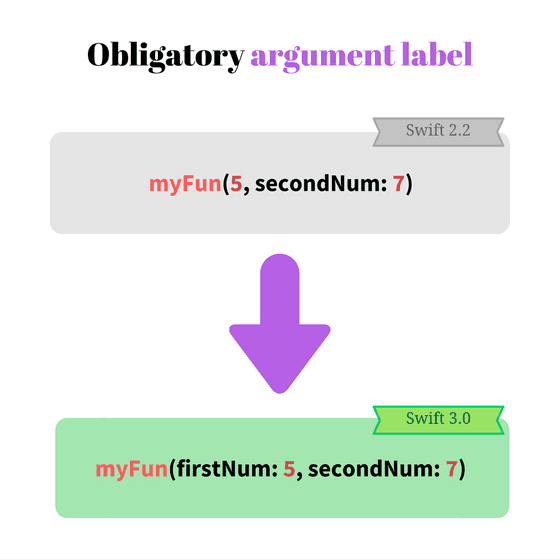
Fortunately starting version 3.0, the labels are obligatory for all arguments.
Let's migrate the previous example:
func sum(firstItem: Int, secondItem: Int) -> Int { return firstItem + secondItem}sum(firstItem: 5, secondItem: 2) // => 7
myFun(firstParam: 1, secondParam: 2) looks better. You strictly know the parameters meaning. Easy, consistent and clear approach.
If for some reason you need to omit the first label on function invocation in Swift 3.0, use _ as an argument label for that parameter:
func sum(_ firstItem: Int, secondItem: Int) -> Int { return firstItem + secondItem}sum(5, secondItem: 2) // => 7
However I do not recommend this approach in the long run. It breaks the consistency of functions/methods invocation in the Swift code.
Swift naming guidelines has many useful advice on naming.
5. Conclusion
Swift 3.0 has a nice list of changes. Many of them are breaking changes, so you have to put some efforts to migrate the Swift 2.3 or older code.
The Swift makers apply considerable efforts to make the language comfortable as much as possible.
Sometimes the process creates breaking changes. Fortunately it's a small price compared to increased code readability and consistency across the language syntax.
C-style elements like for-loop, unary increment and decrement operators are removed. For these constructs Swift offers better alternatives.
For instance C-style for-loop is easily replaced by for-in. You may apply stride() function for a more configurable iteration.
My favorite improvement is that Swift 3.0 introduced consistency and clarity in function parameter labels. Simple and easy to remember rule: always indicate argument labels.
I suggest you to visit also the official Swift 3.0 migration guide.
Do you like the modifications in Swift 3.0? Express yourself in a comment below!